Bring New Talent on Board with a Paperless Employee Management System.
HR can easily handle a large volume of employee data digitally by integrating a records repository with the HR Employee management system. This will ensure that the data is appropriately organized while also eliminating the need for human administration.
The HR generally face challenges in recruitment and talent management, monitoring and performance evaluation, interactions and employee participation, management of benefits, rules and regulations during employee management without an automated platform. Digital HRMS makes it easy for your HR department to create a good onboarding experience for your new hires, by minimizing paperwork. The Employee Management module is designed to streamline all your onboarding procedures. The bulk information update feature allows users to update multiple employee profiles simultaneously. The module also allows employees to customize policy documents, as per the requirements defined by the client.
Key Features
- Pre-Onboarding Candidate: for evaluating new staff and initiating the onboarding process.
- Employee Creation: On the Employee Creation page, HR or admin may enter the employee's joining information. When an employee opens an account on the Digital HRMS platform, a window displays requesting them to fill in their personal and other information.
- Search Employee: Users may search for particular employee information, or a list of employees based on criteria such as department, competence, and other factors.
- Employee Bulk Update: The HR/Admin can edit the information for a large number of employees at once or in batches using this tab.
- Bulk Document Import: The HR/Admin can bulk import documents from a folder into the Digital HRMS database using this option.
- Background Verification: HR may manage Background Checks straight from the application.
- Remote Location: The employee's attendance may be remotely updated in the system by monitoring his locations using geofencing technology in the Digital HRMS mobile app.
- Compensation: to update the salary effective date and total pay data.
Three subtabs are visible here i.e. Notifications, Create Employee, and Import Data.
Under Notifications you see all the pending notifications for employee creation. Digital HRMS makes the entire process of bringing new hires onboard a paperless one. The Employee Creation tab allows Admin/HR to enter the details of the employee on the day of joining. The employee is asked to fill in the personal and other details after their account is created on the Digital HRMS platform. The Import Data allows to import all data for employee creation. To get data for employees created elsewhere, click the import data.
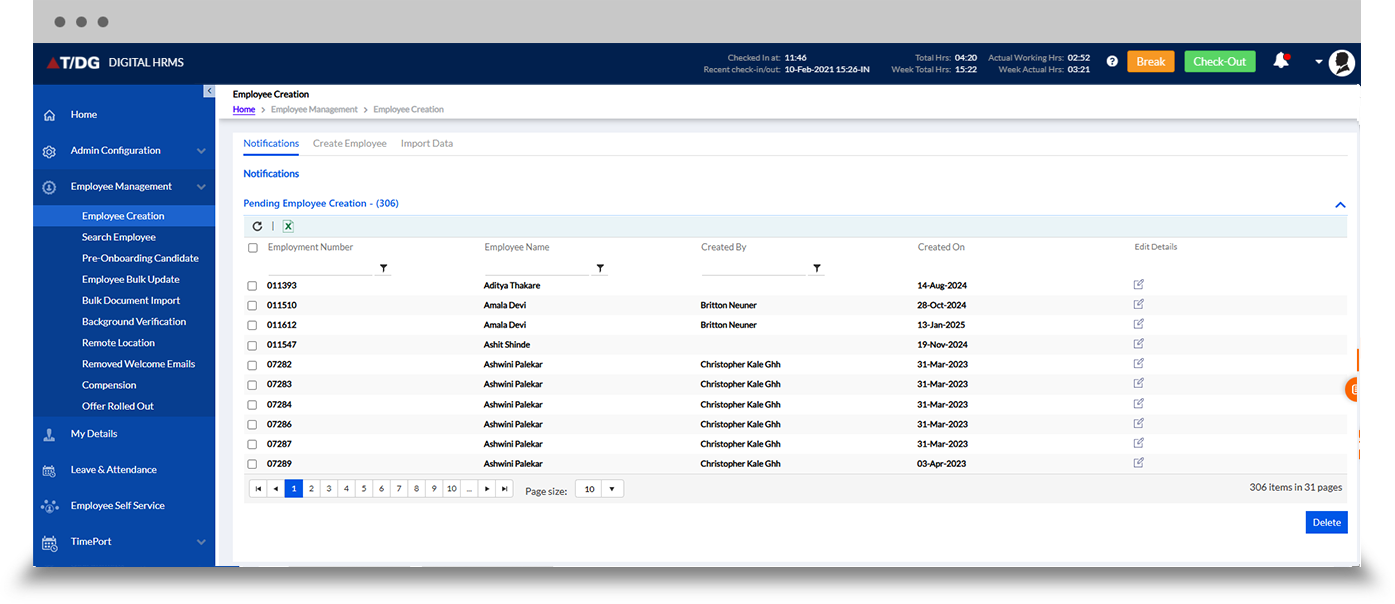
This feature allows users to search the details of a particular employee or search a list of employees based on various parameters like designation, skill, department etc. It's an easy way to view a list of employees, say, in a particular department or with a particular skill set.
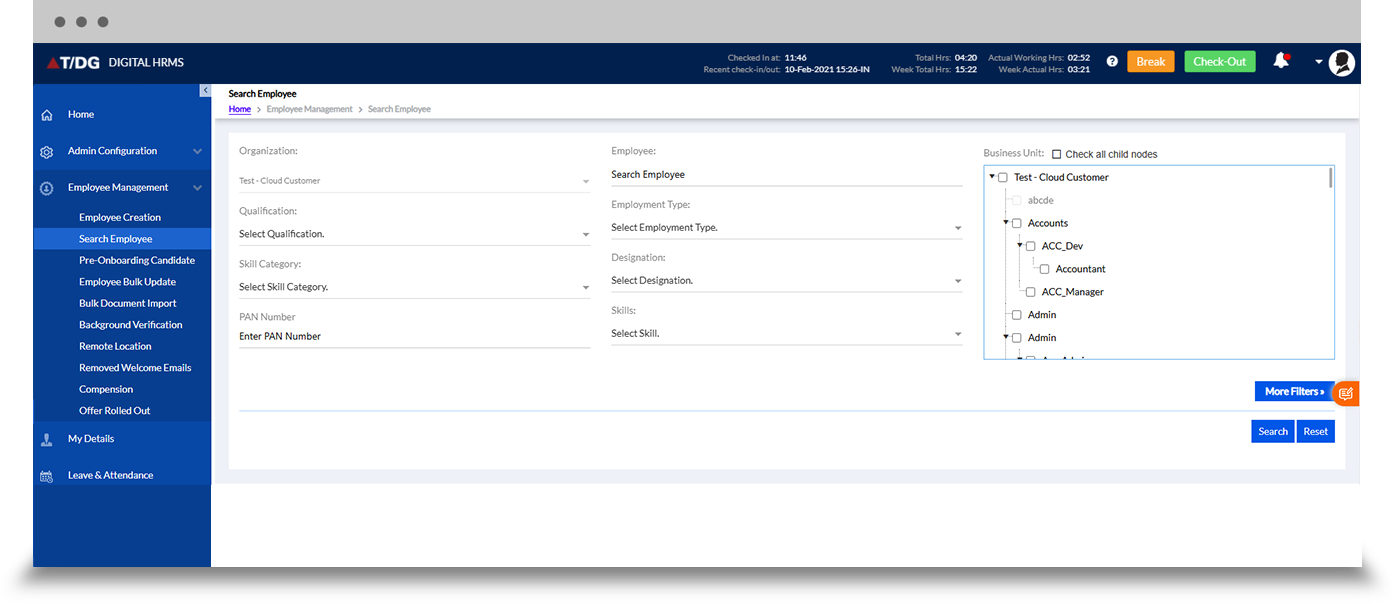
Digital HRMS also offers a pre-onboarding feature that allows the HR/Admin to manage and complete the pre-onboarding formalities through the platform itself. It consists of the sections that are- Notification, Initiation, Review, Candidate Email Communication, and Pre-Onboarding Candidate Report.
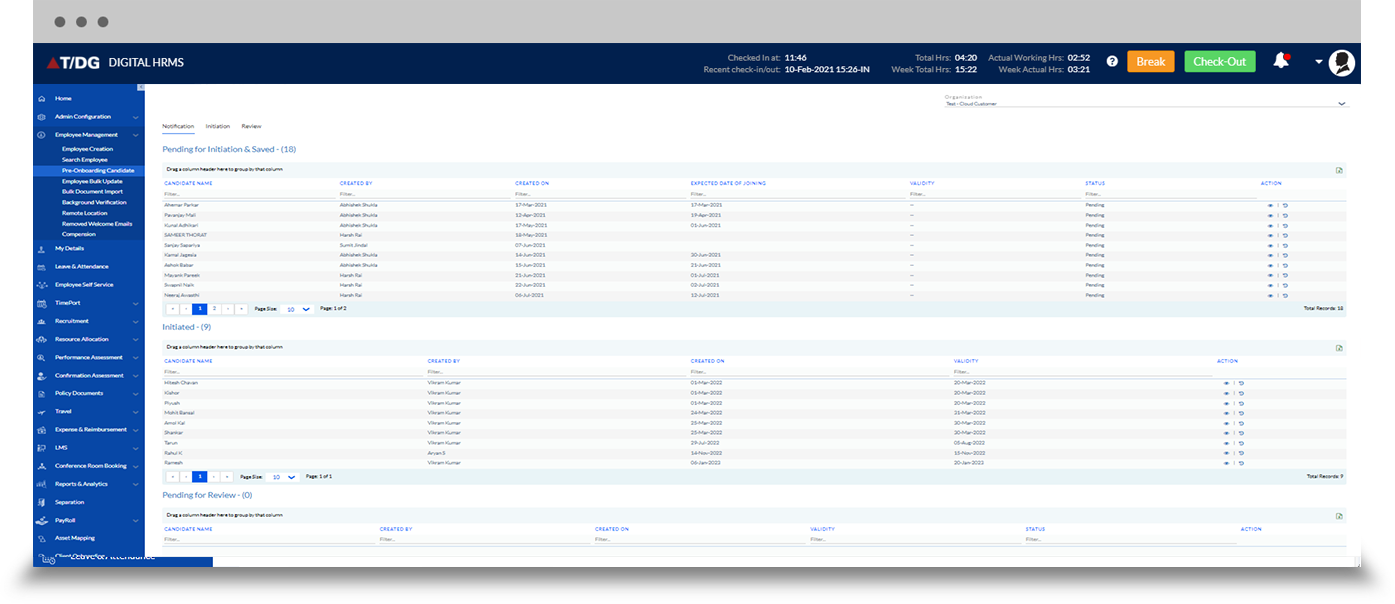
This tab allows the Admin/HR to update the details of employees batchwise, or multiple employees at one given time. The objective is to make the process of updating details much faster. There are 2 tabs, that are- Employee Bulk Update and Review Manager Bulk Update
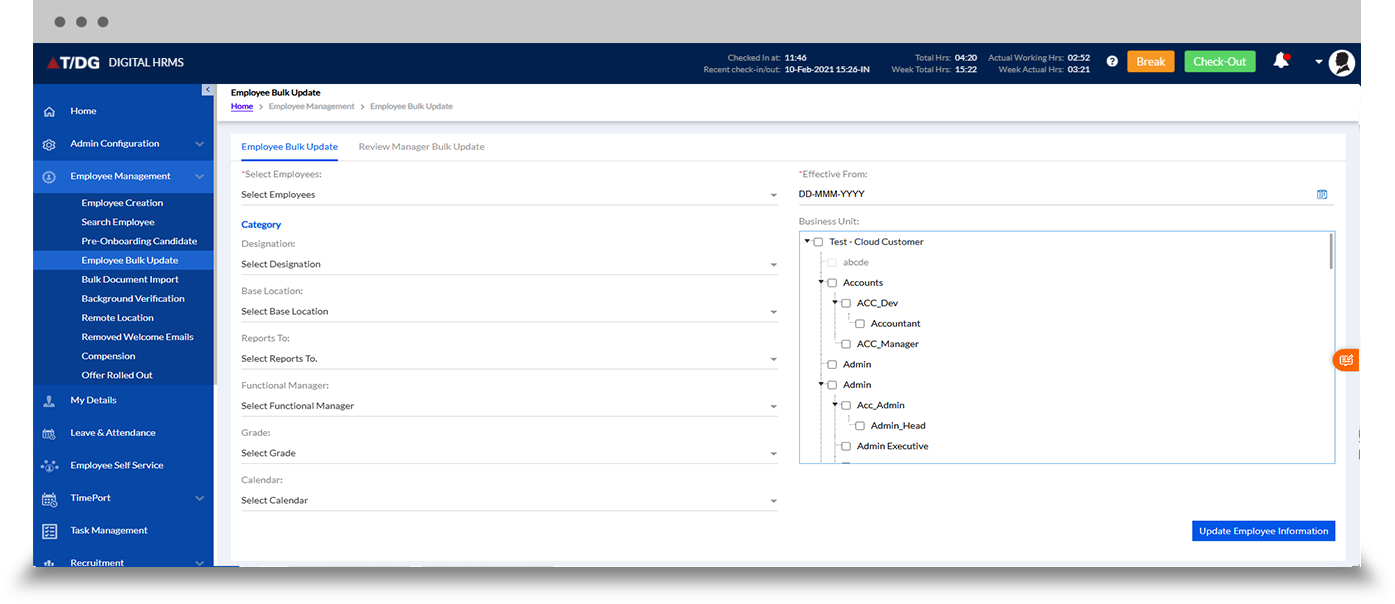
Under this tab, the HR/Admin can import documents in bulk from a folder in to the Digital HRMS database. This is another useful feature that saves the time and efforts of the HR team in an organization. The Employees can be bulk uploaded or the Review Manager can also be bulk updated.
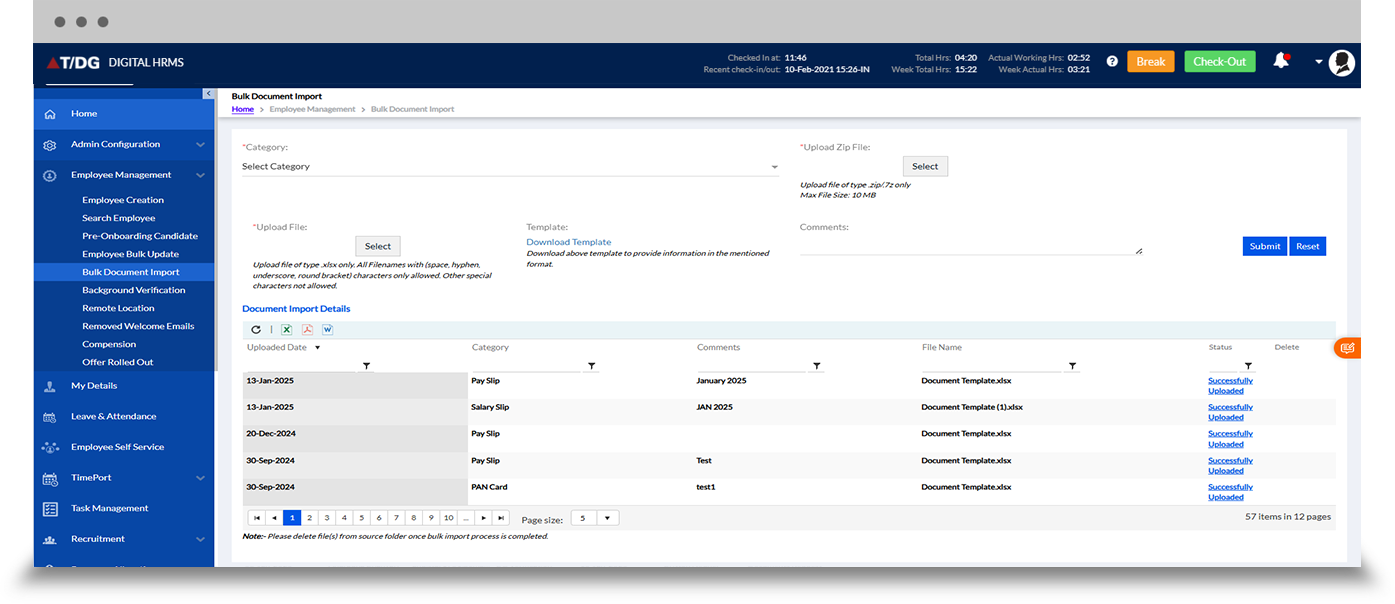
Digital HRMS allows the HR to manage the Background Verification from the application itself. The background verification is carried out for every employee who joins an organization. The HR can initiate the document request and an email link is sent to the employee. The employee can then upload the required documents for background verification using that link. Once the documents are received, the HR initiates the Background Verification process through a third-party vendor and updates the status accordingly. The HR can also upload the final report and status here. The background verification can be done before employment or after the actual onboarding of the employee. There are 2 tabs that are - Pre-Employment Verification and Onboarded Employee
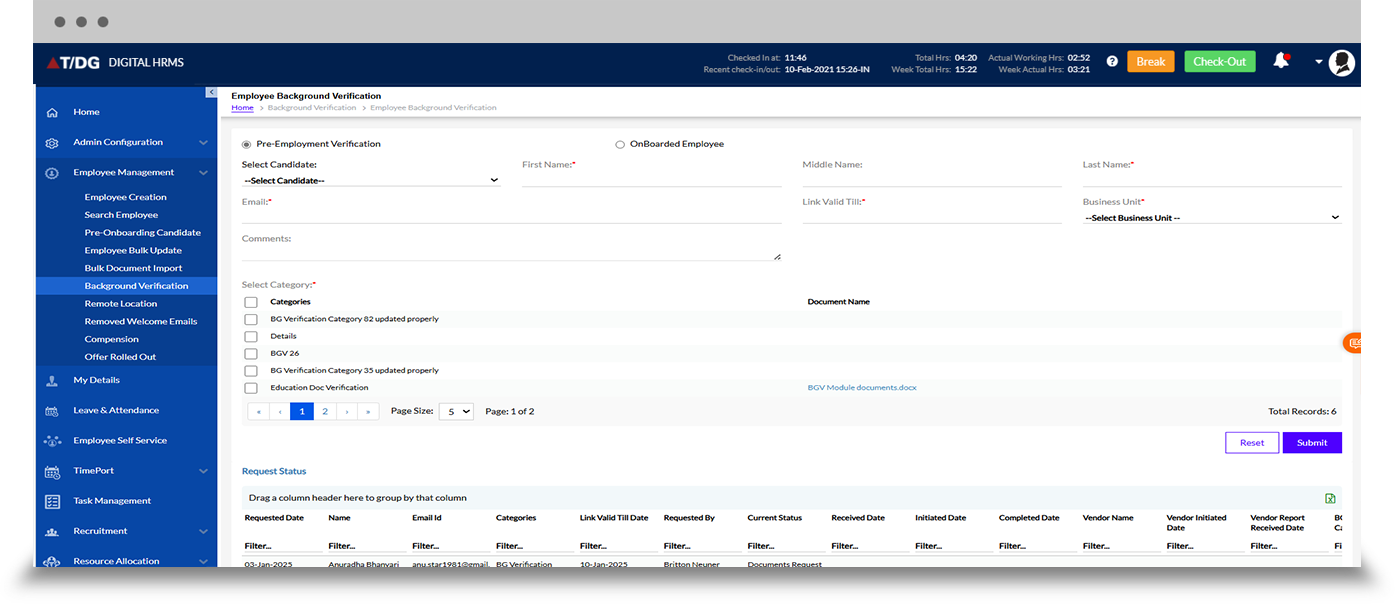
This is where the Admin of Digital HRMS can define the radius of an area outside the office premises, where an employee is scheduled to visit for office work, such as a client, market visit, seminar, etc. In such a scenario, the attendance of the employee can be automatically updated in the system by tracking his location through the geofencing technology used in the Digital HRMS mobile app. There are 3 tabs in this menu, that are - Geo-Fencing, Bulk Import Remote Location and Geo Tracking
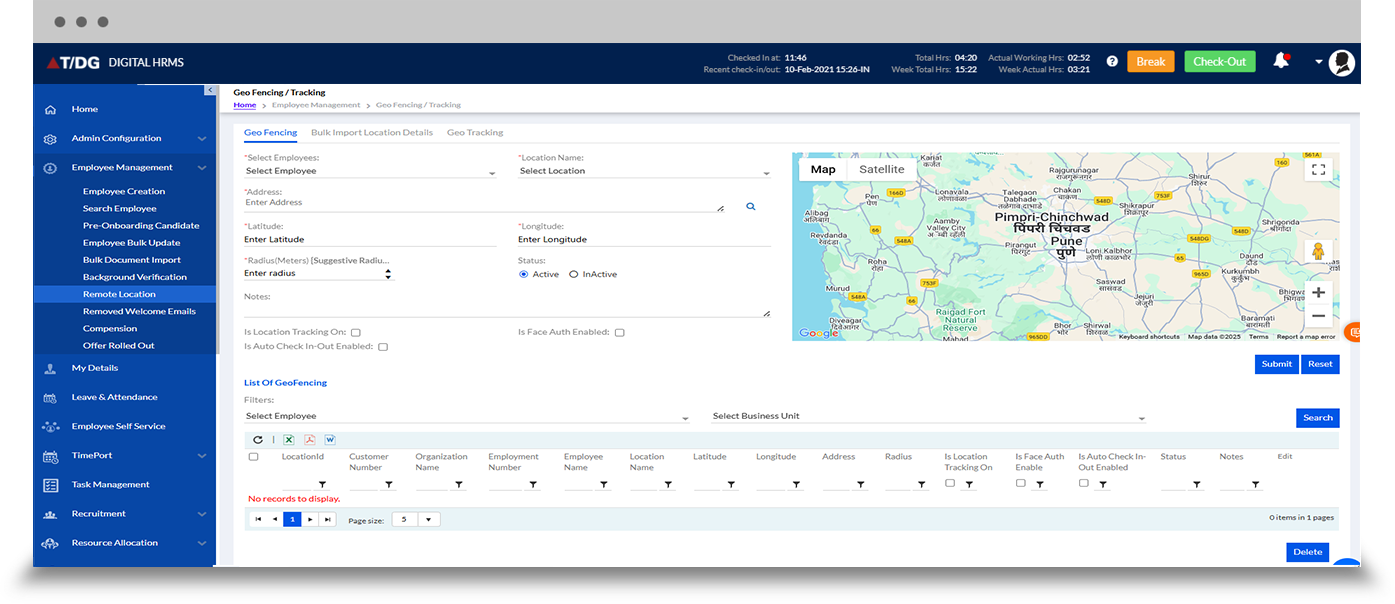
Whenever a new employee is created a Welcome email is automatically triggered. The configuration is set to send that Welcome email manually or automatically.
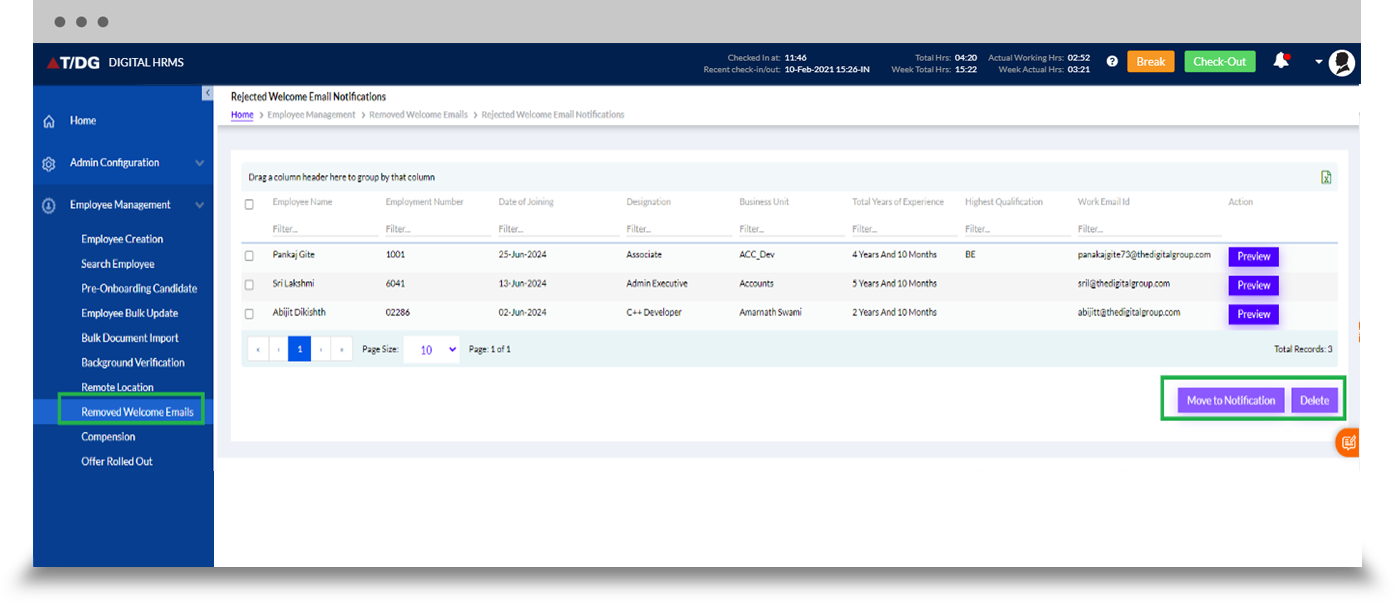
If the automatic is selected the automatically the emails are sent to all the stakeholders. But, if manual is selected, then after receiving the notifications the welcome email has to be initiated manually. There is an option to Preview the Welcome email to be sent (Content from email template builder). If the Admin does not want to send the Welcome email to any employee they can remove it in the notifications.
This feature is to update the total salary numbers and the effective date of salary. On this feature we can update the salary details in bulk through excel upload. This salary info can be used under reports along with the employees' allocation details.
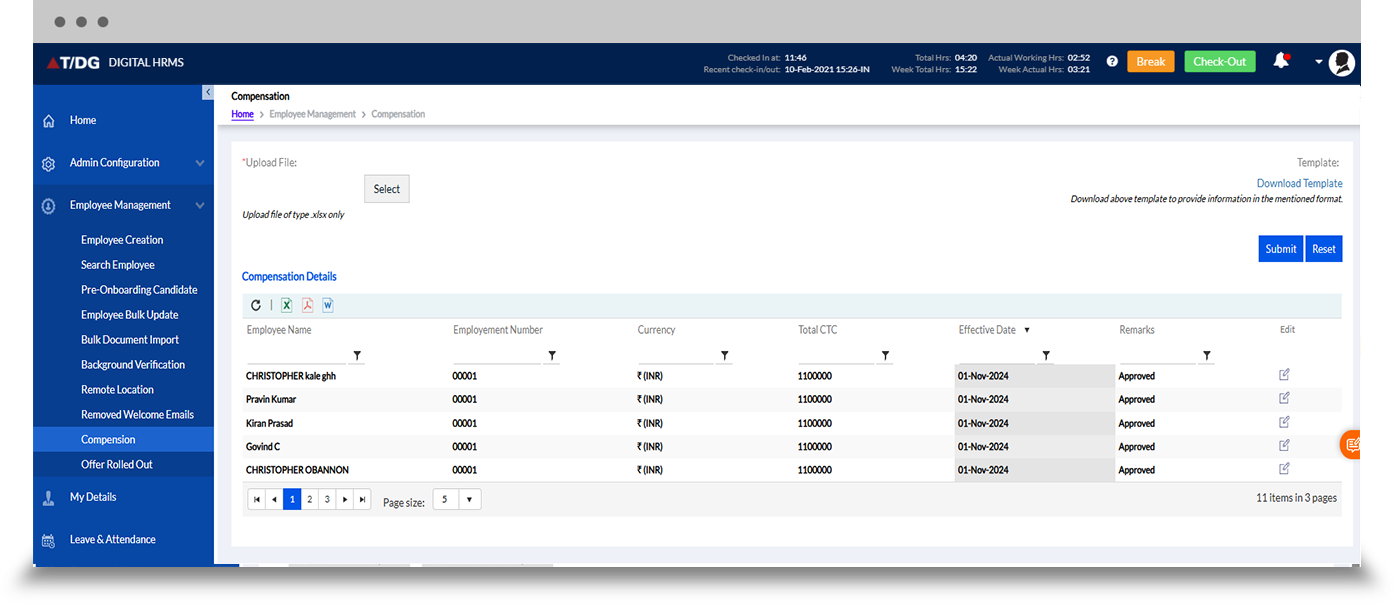
This feature is a set up in absence of recruitment module.
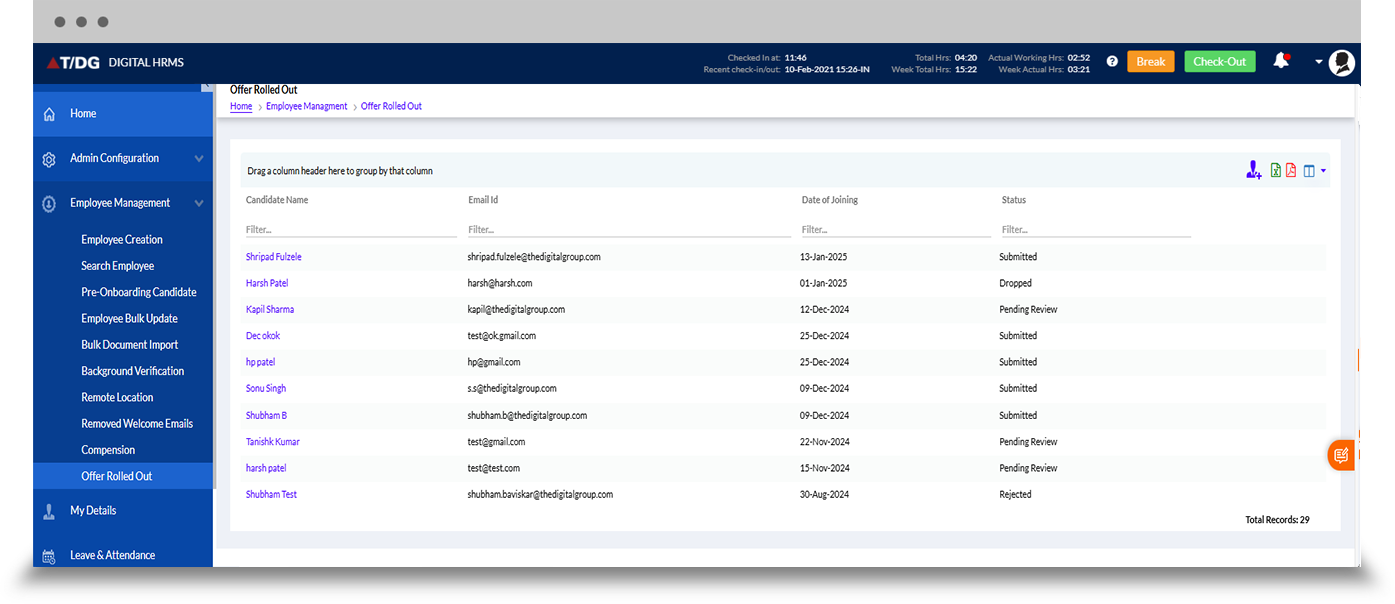
This feature is a set up for bulk profile update of the candidates, this menu is useful. Upload the file here after downloading the template and uploading the data in the same format by clicking the Upload Template.
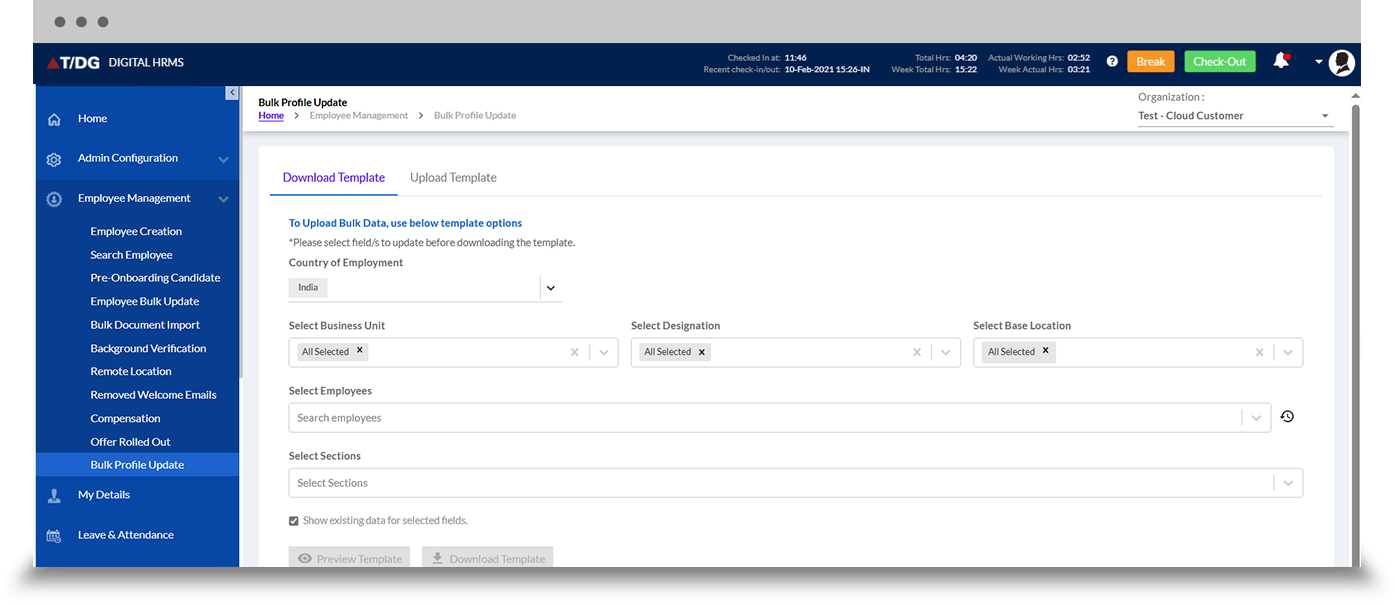
Integrate with other installed HR modules and streamline various functions.
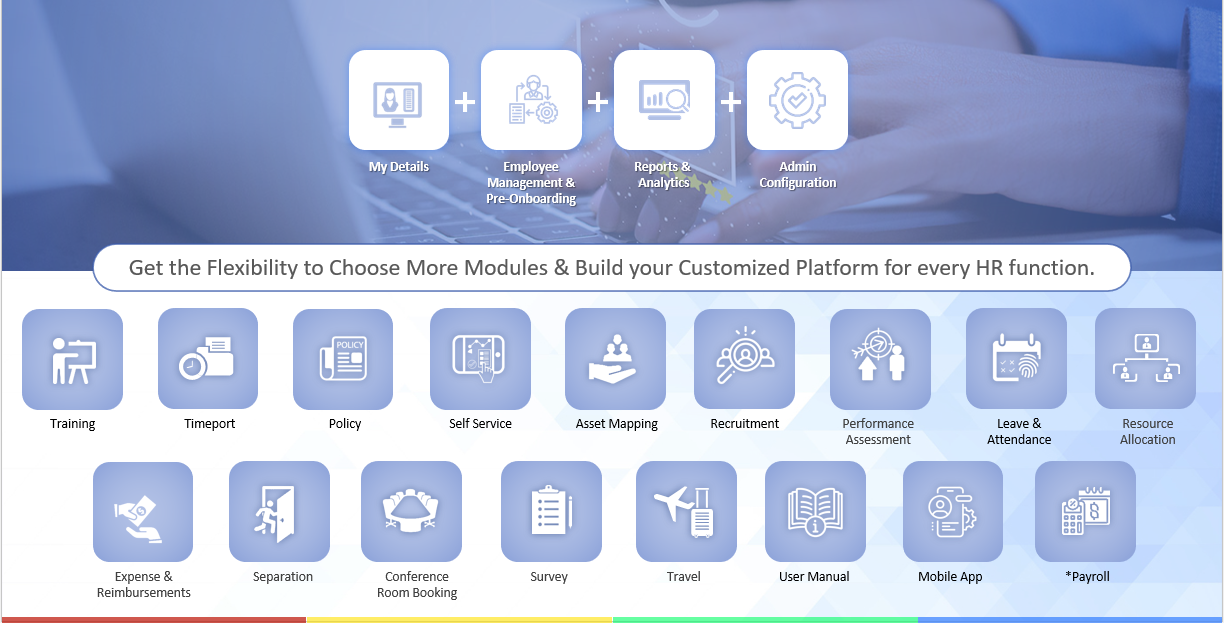
To know more about Digital HRMS. - "Download Brochure"