Unlock financial flexibility with the Advances Module in Digital HRMS
The Advances module of Digital HRMS is a powerful tool designed to simplify and automate the management of employee advance requests. It empowers employees to raise requests for travel or other business-related advances with ease, while enabling HR and finance teams to track, approve, and manage these requests seamlessly. With real-time updates, configurable workflows, and complete transparency, the module ensures faster processing, enhanced accountability, and improved financial planning.
The Advances module of Digital HRMS offers a range of functionalities to streamline the entire advance request process. Employees can easily submit requests for travel or business-related advances, attach necessary documents, and track the status of their requests in real-time. The module supports customizable approval workflows, ensuring that requests are routed to the right stakeholders for timely action. It also enables the HR and finance teams to maintain accurate records, monitor outstanding advance payments, and generate reports for better financial oversight. Automated notifications and reminders further enhance efficiency and accountability across the process. Available in both cloud and on-premises versions, the automated Advance Management System can be accessed anytime through web or mobile platforms. The Advance Payment module enables employees to easily raise requests for business-related advances, including travel and official tours. Designed for flexibility, the module can be fully tailored to match an organization's specific policies, ensuring a smooth, transparent, and efficient workflow for employee advance payment requests and approvals.
Key Features
- Easy Advance Request Submission - Employees can effortlessly raise requests for advances related to travel or official purposes through a user-friendly interface.
- Customizable Approval Workflows - Configure multi-level approval workflows to suit your organization's hierarchy and policies.
- Real-Time Request Tracking - Employees can track the status of their advance payment requests in real-time, ensuring complete transparency.
- Document Upload Support - Allows users to upload supporting documents while submitting advance requests for quicker processing.
- Automated Notifications & Reminders - Keeps employees and approvers informed at every step with timely alerts and reminders.
- Integration with Finance - Seamless integration with finance for accurate tracking and reconciliation of advance payments.
- Comprehensive Reports & Dashboards - Provides detailed reports and visual dashboards for HR and finance teams to monitor and manage advances effectively.
- Mobile Accessibility - Submit and manage advance payment requests on the go with the Digital HRMS mobile app.
- Policy-Based Configuration - Fully customizable to align with the organization's advance management policies and limits.
- Audit Trail for Compliance - Maintains a complete history of all actions taken on advance requests to support audits and compliance.
The Advance Request has 5 tabs under it.
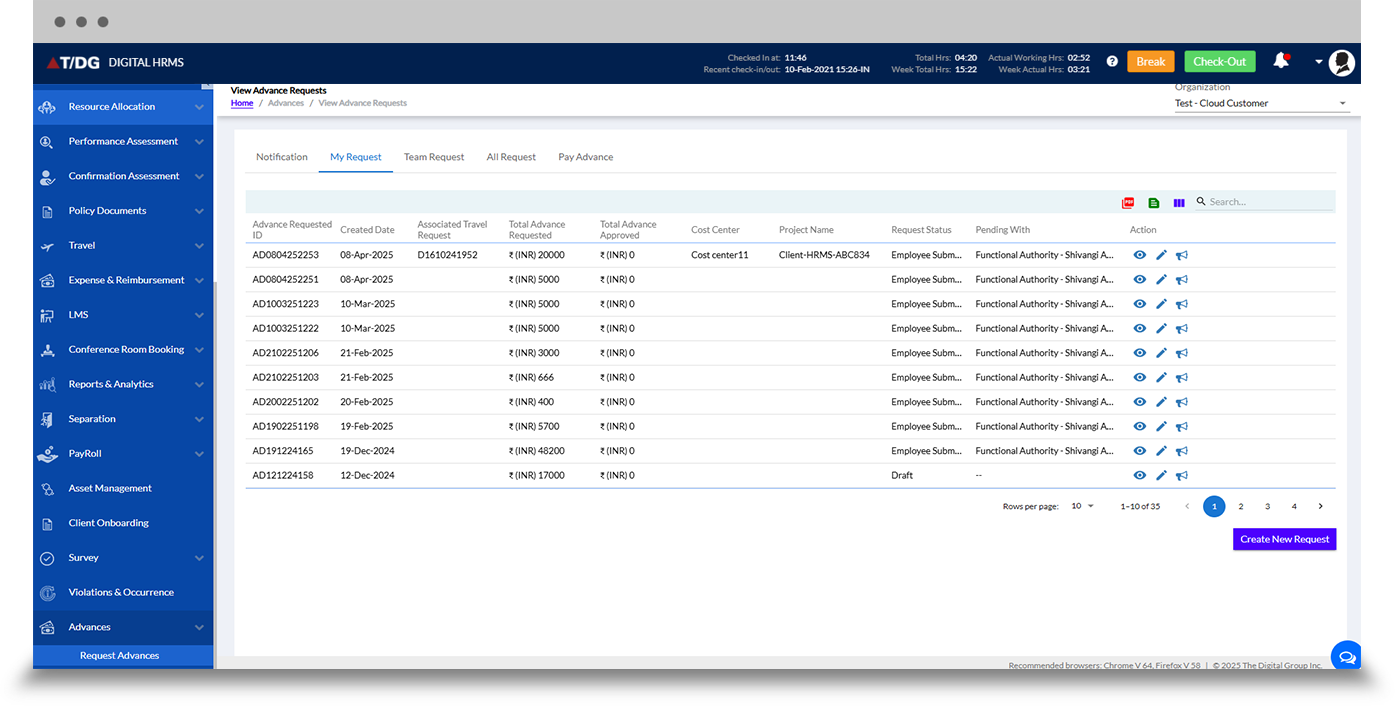
All the notifications regarding Advances can be viewed here. Notifications can also be viewed from the Bell icon.
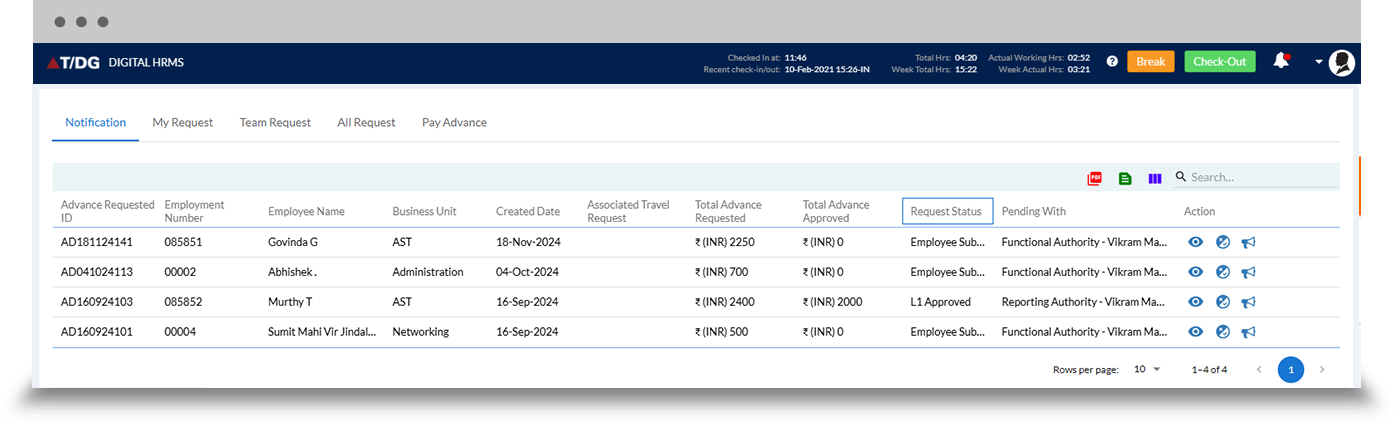
The user can create and view their advance requests here. They can also view their status and edit requests.
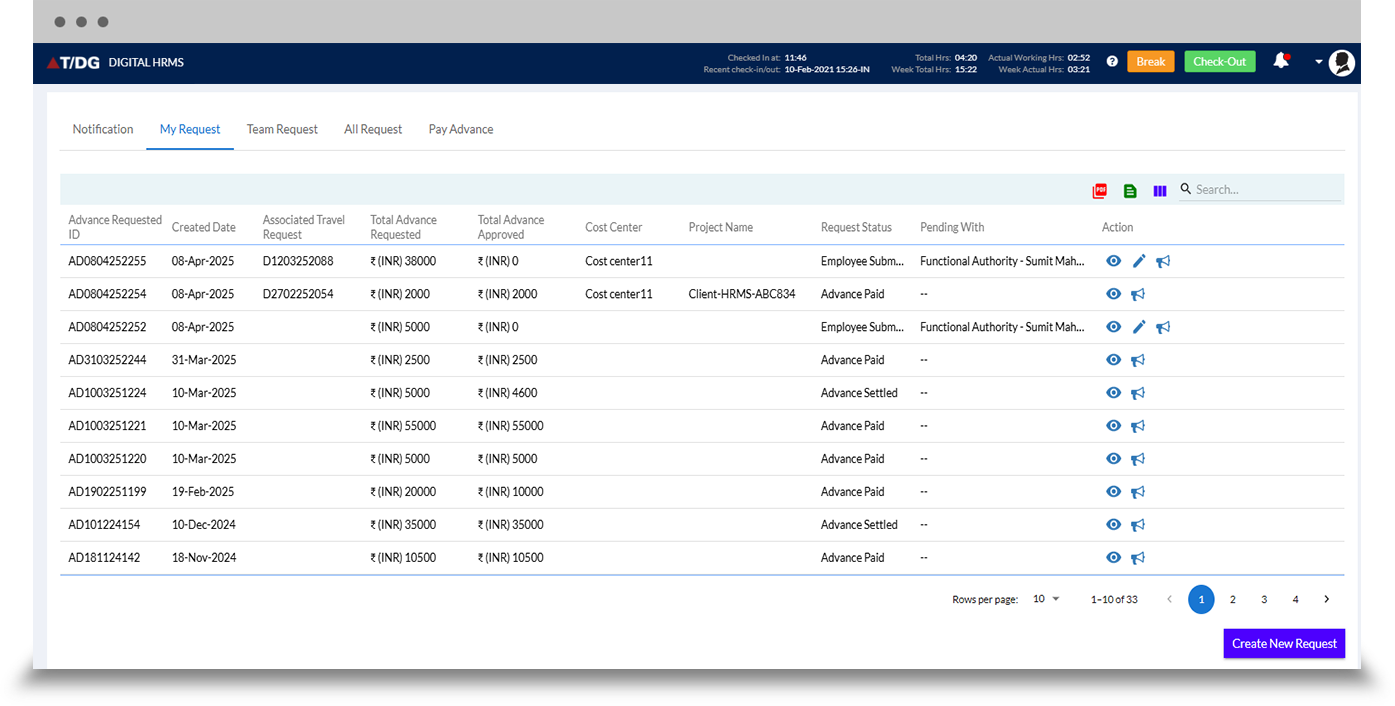
When the user clicks on the Create New Request button
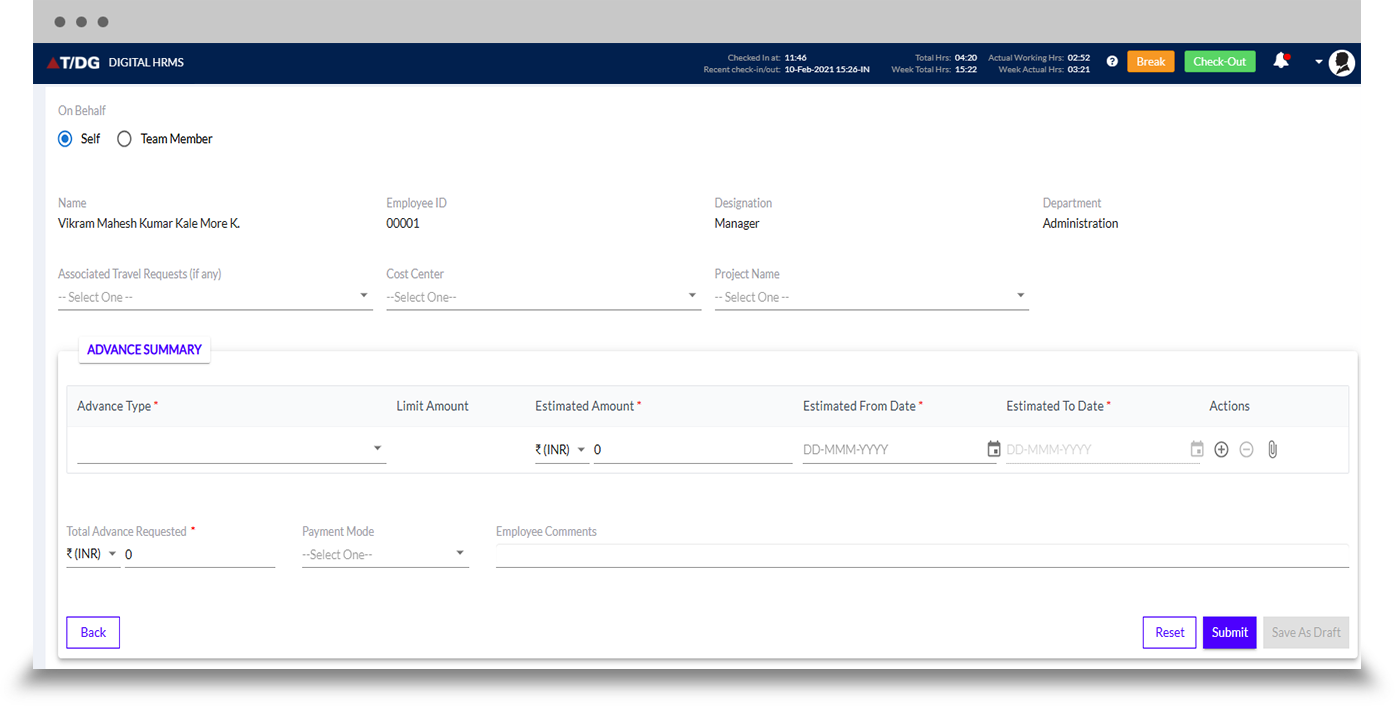
This is for the manager of a team. There are 3 functionalities in team requests. The manager can create requests on behalf of his team members, view requests of the team members with status and approve the requests from the teammates. The option to “Approve All” requests together is very convenient.
Whenever a team member creates a request it comes under notification of mangers (L1/L2). The L1 and L2 managers have to approve the request.
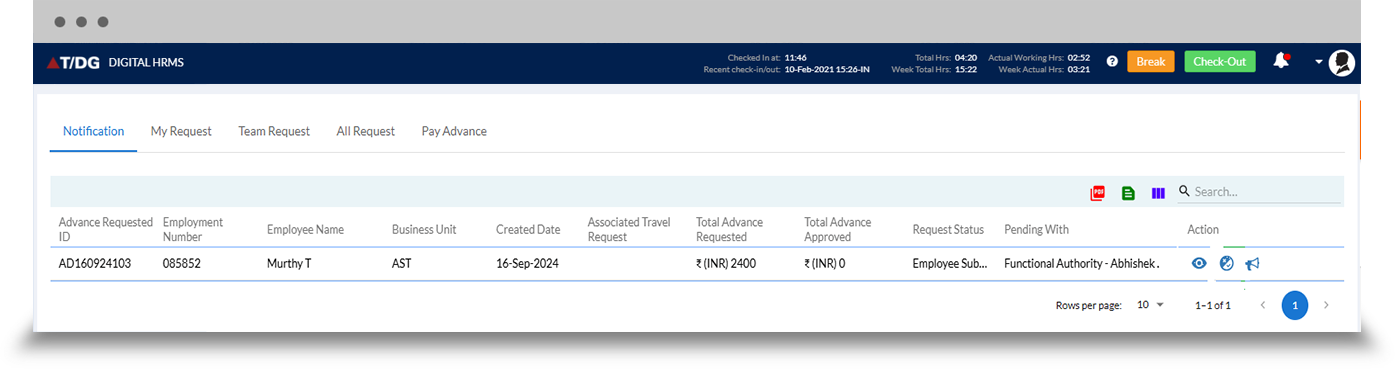
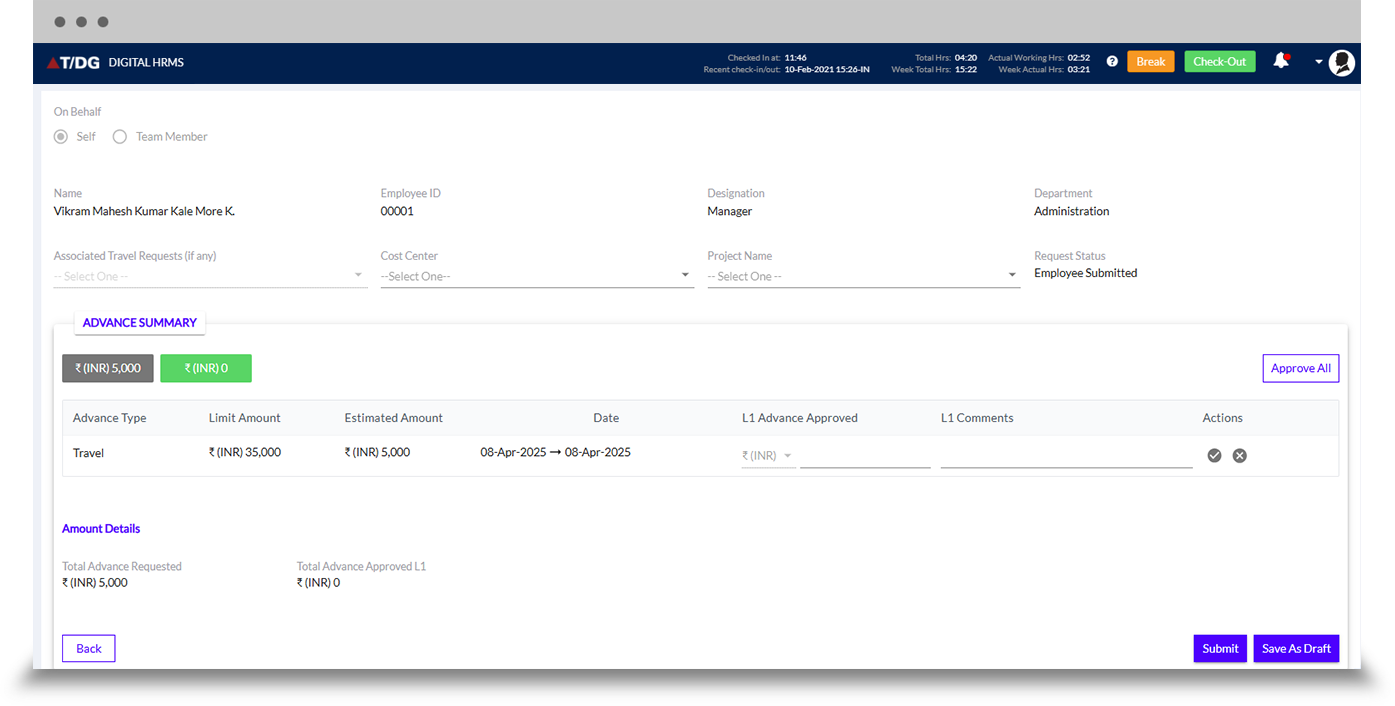
If the user wants the ability to Approve all Expense Types in one Advance Request ID, then the Approve All button comes into the frame.
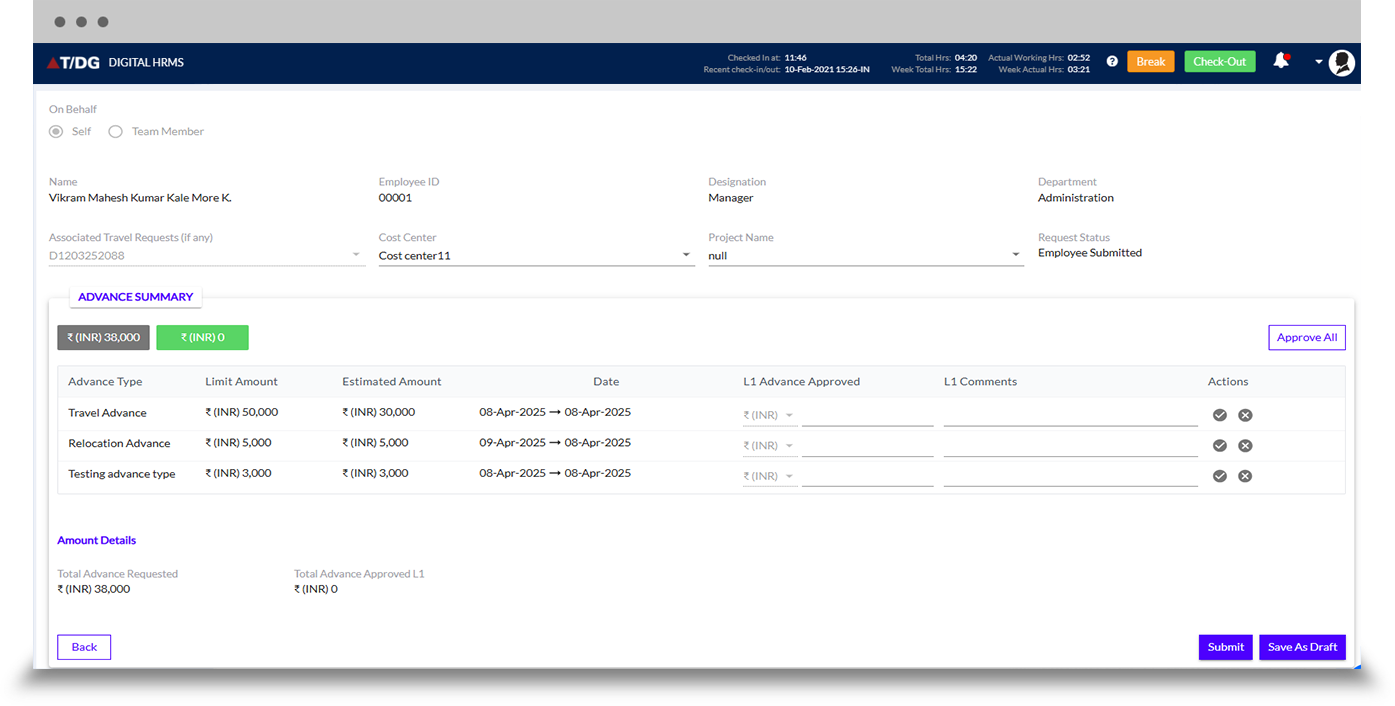
The HR/ Admin can view all the requests for Advances of an organization here.
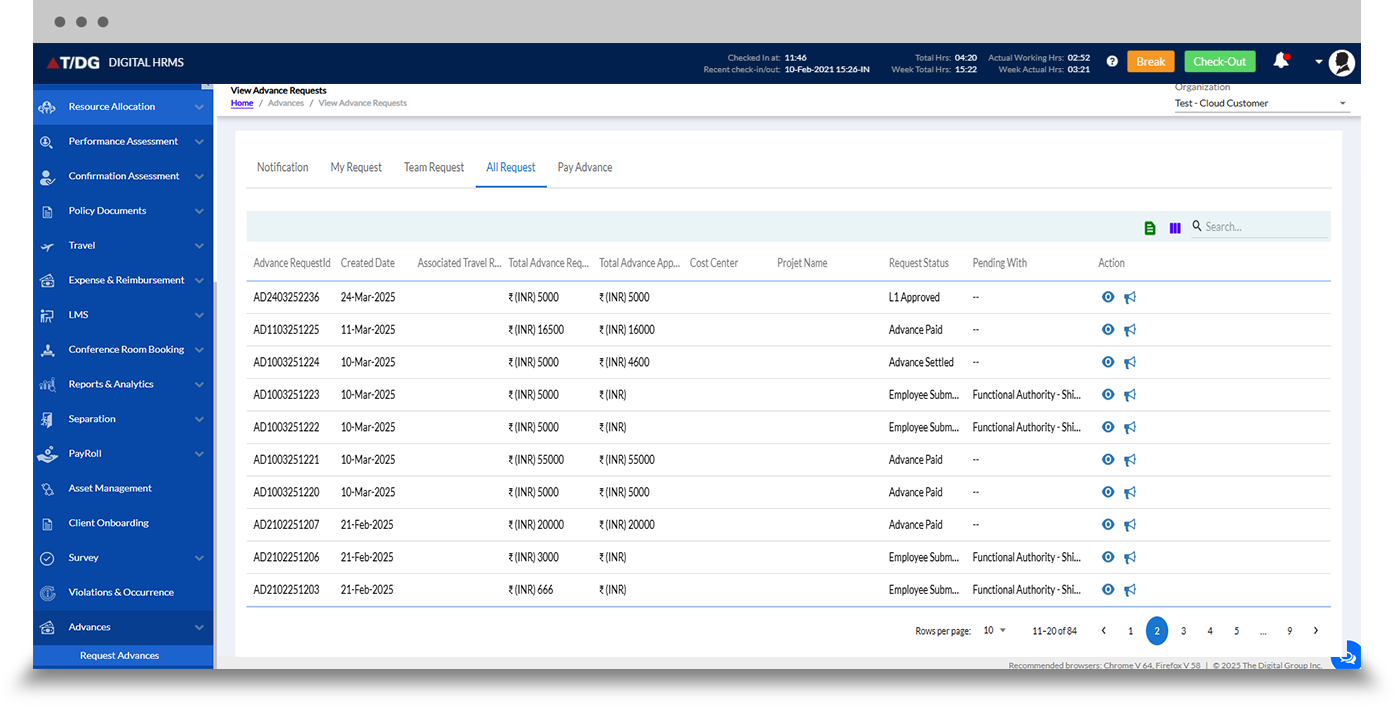
The Accounts Manager can get the notifications for the Advance Requests created and approved by L1 and L2 managers.
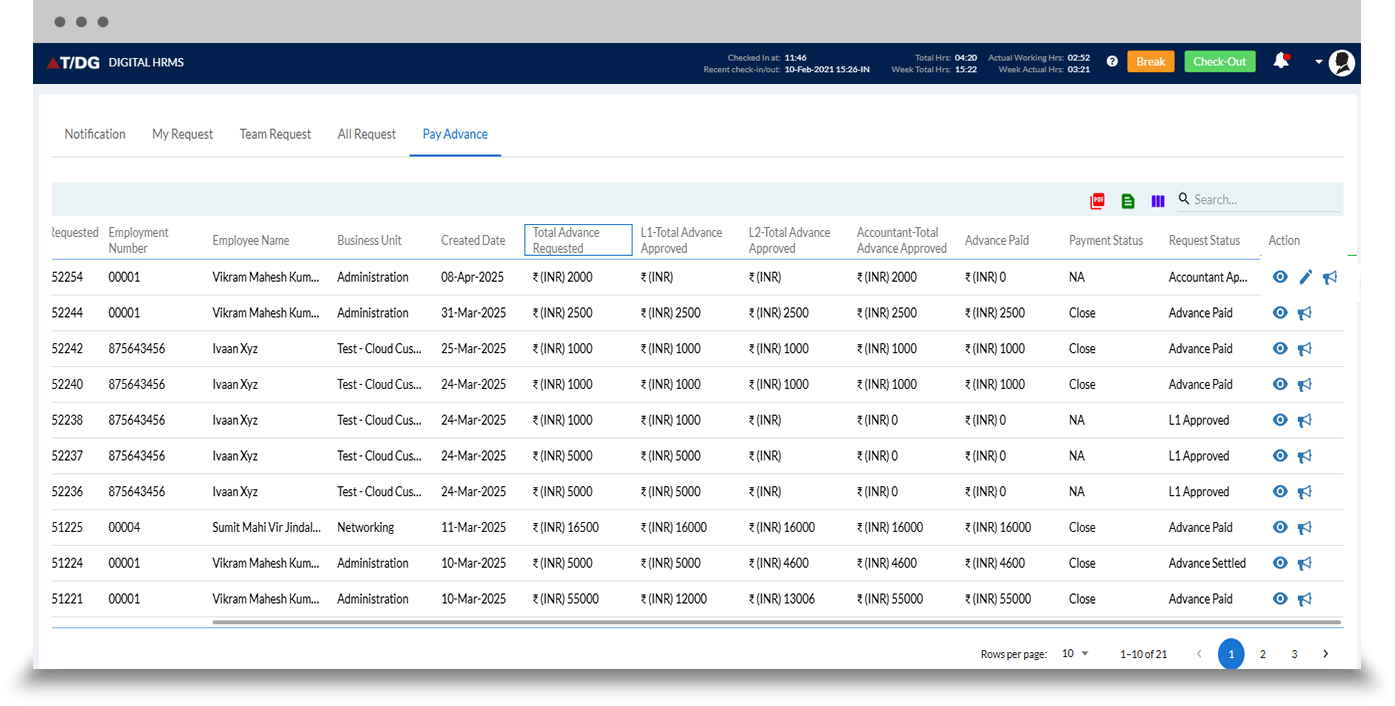
Integrate with other installed HR modules and streamline various functions.

To know more about Digital HRMS. - "Download Brochure"