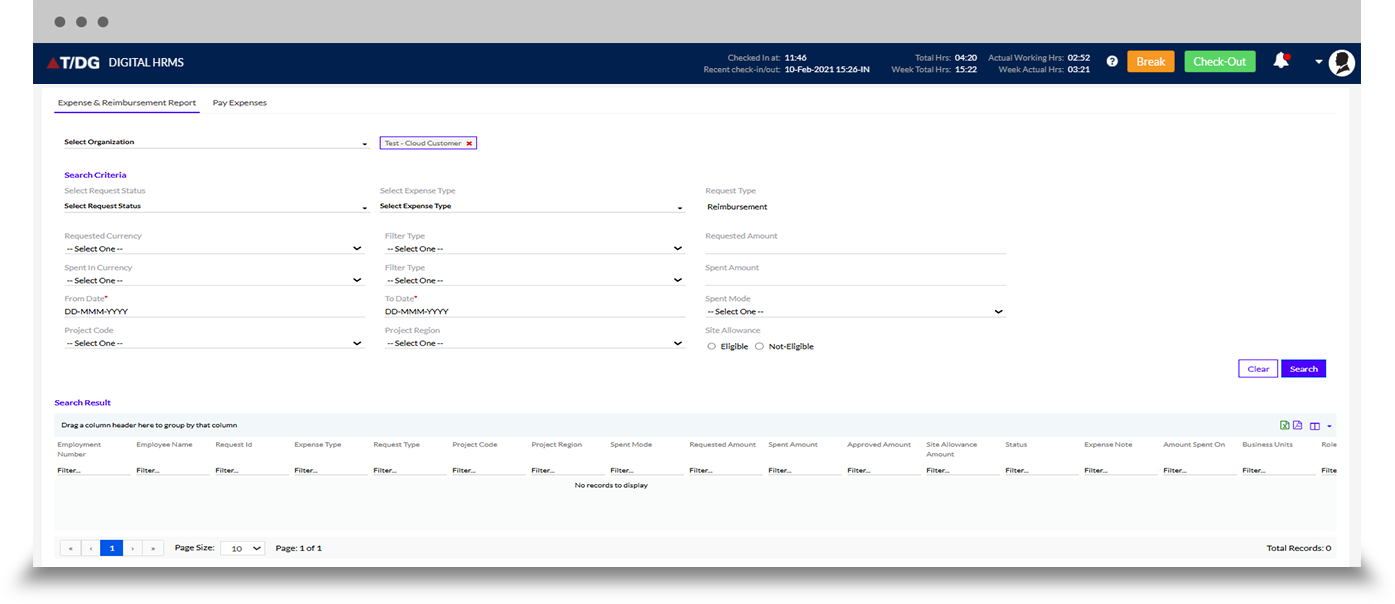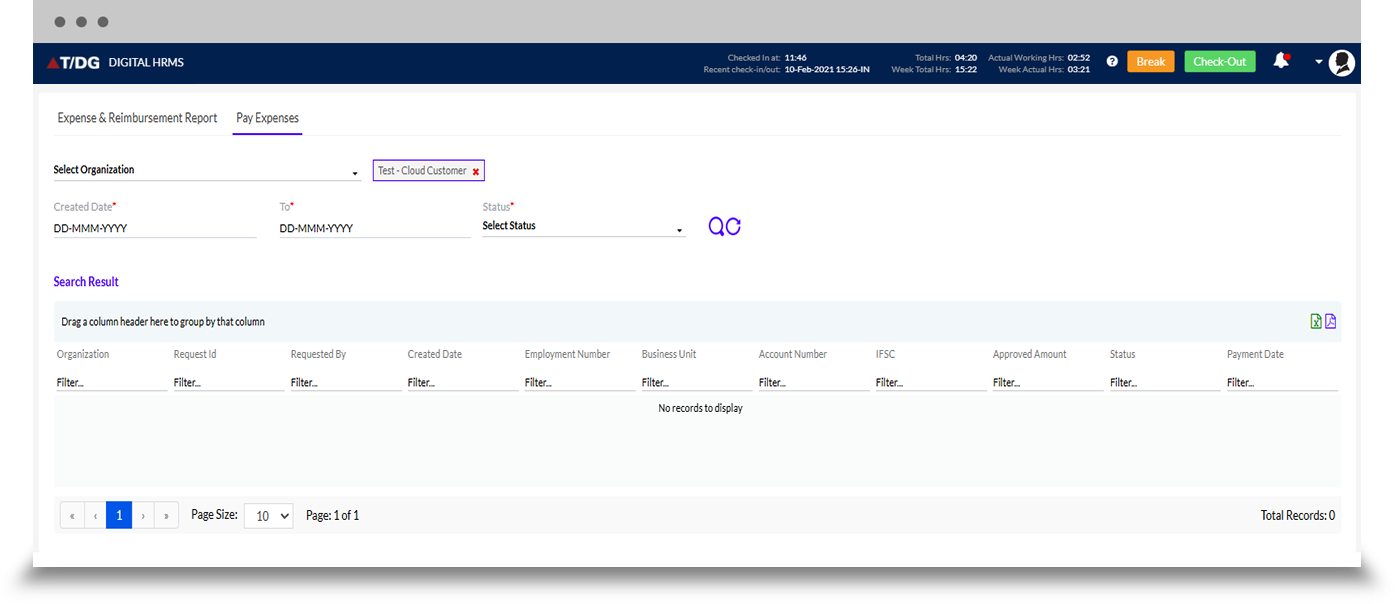Streamline the Process of Reimbursements for Your Employees
A business can significantly reduce transaction costs and improve administrative control by automating the administration of entry, computation, and processing of corporate expenses. As more procedures become automated, the cost of processing an expense claim drops.
Keeping track of advance paid, managing reimbursement limits, maintaining ad-hoc expenses & bills, maintaining a defined & transparent approval workflow, managing multi-currency payments, cost-center wise expense tracking is often challenging for organizations, which can be overcome with an efficient automated expense and reimbursement management system. Using automated expense and reimbursement management system, businesses can streamline reimbursement, and speed approvals. Although there are other options for HR software, the Digital HRMS expense & reimbursement module empowers your staff, optimizes your company's operations, and aids in your goal setting. The cloud-based and on-premises Digital HRMS automated expense and reimbursement management system is available from anywhere through a website or mobile application. The expense & reimbursements module is designed to help employees raise reimbursement requests for their expenses during office tours. It’s a fully customizable module according to the company policies.
A Quick Video Guide to Streamlined Expense and Reimbursement Management System
Take a video glimpse to learn how to streamline and automate reimbursement management of your employee expenses with Digital HRMS Expense and Reimbursement Software.
Key Features
- Upload Bills and Invoices: Possibility to upload expense bills and invoices.
- Configurable Expense Limits: Configurable expense limits and eligibility based on employee grade.
- Partial approval or rejection: Provision for partial approval or rejection of expenses.
- Modify Amount: Manager can modify the amount while approving.
- Highly Configurable: Can be easily configured in any system.
- Dynamic Workflows: It has dynamic workflows.
- Role-based Access: Role-based access can be given to different users.
- Expense Tracking and Reports- Cost-Centre wise expense tracking and reports is possible.
- Configurable Approval Processes: advance and expense reimbursement approval processes can be configured.
- Highly Secured: 256-bit SSL data encryption.
- Transparency: There is transparency in Tracking & Monitoring of Expense Requests.
Users can raise expense requests by defining the expense type, amount spent on, spent mode, travel details, purpose, etc. in automated expense and reimbursement management system of Digital HRMS, as shown below and view a list of raised expense requests. The user can also add an expense request in advance various currencies (INR, FJD, USD). There is also a provision for the manager to raise requests for the team.
Some features are added help to managers while approving the expense requests through automated expense and reimbursement management system of Digital HRMS. There is a ‘Auto Approve’ expense requests feature which allows the system to automatically approve the requests below the added limit (Set in Admin Configuration) and the ‘Approve All’ feature makes it convenient for the Mangers/Admins by allowing the requests to approved at one go and makes the approval process faster as well.
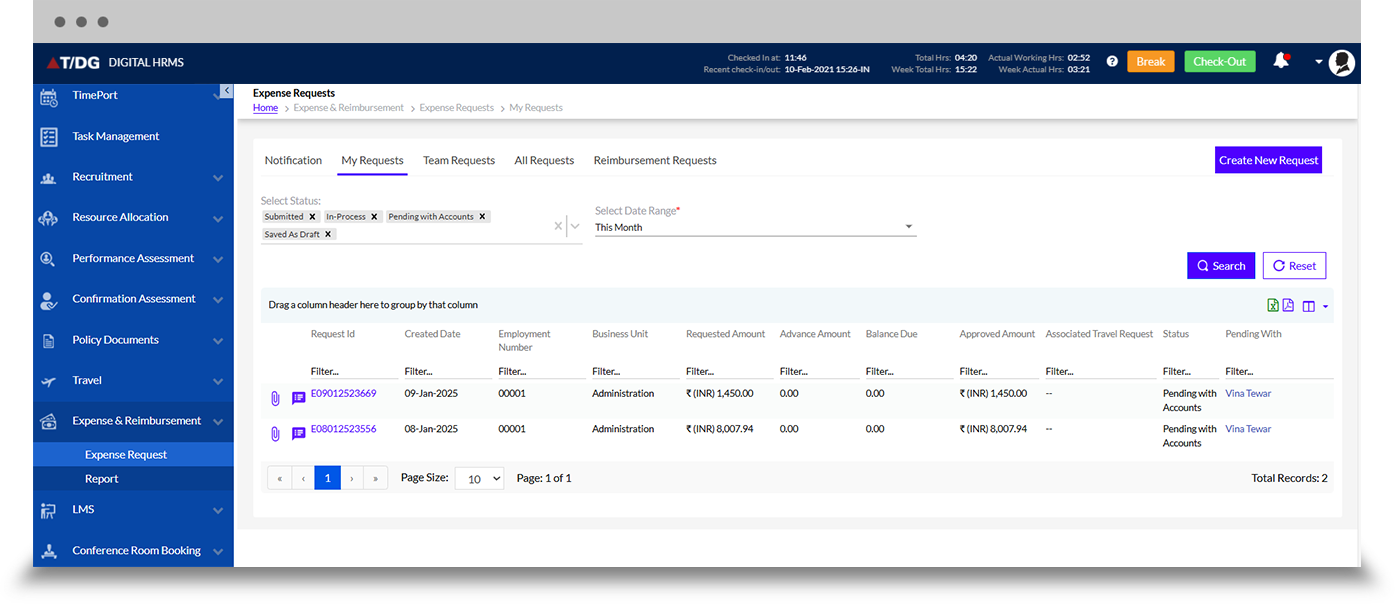
All the notifications regarding expense requests can be viewed here. Notifications can also be viewed from the Bell icon.
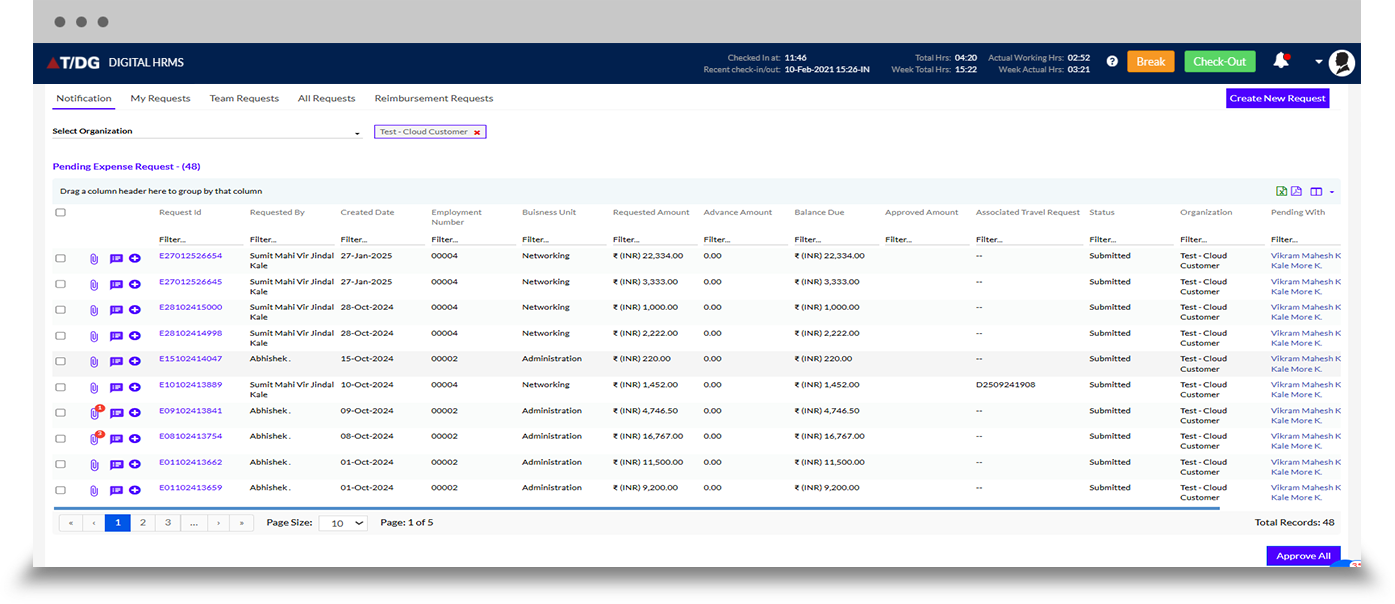
The new requests can be created and their status can be viewed here for self.
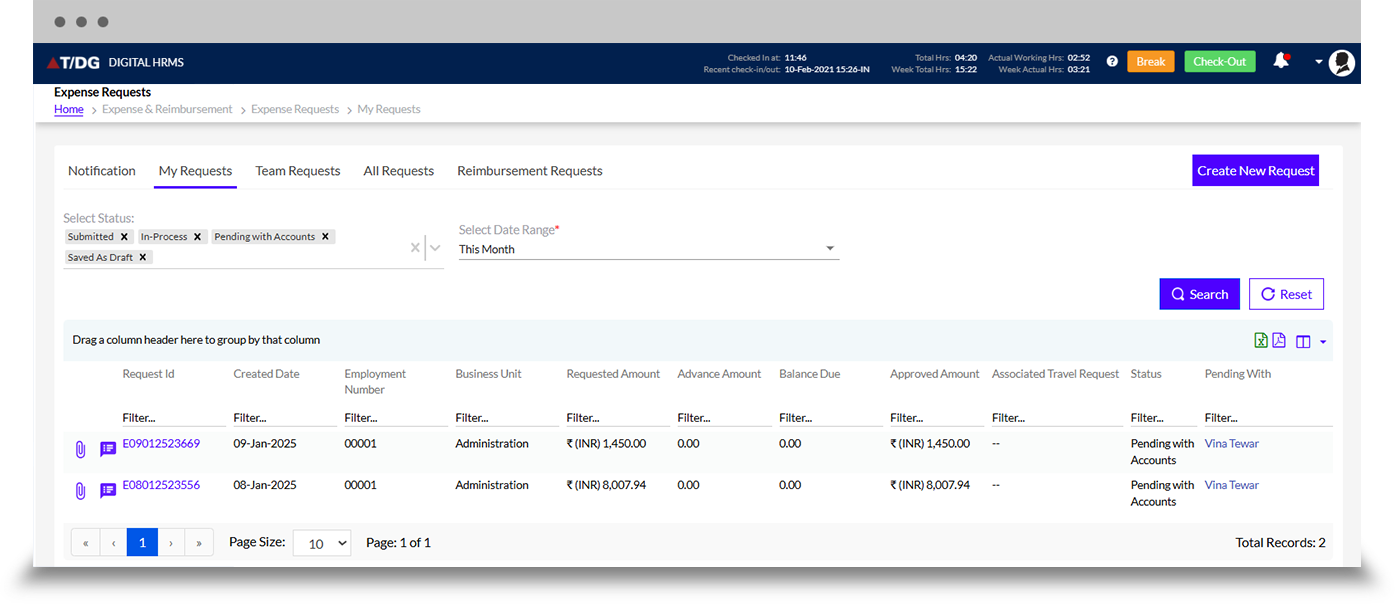
Create a New Request
In order to create a new Expense request, the user has to click on the Click New Request button on the bottom right corner of the Expense Requests page, as highlighted in the screenshot below.
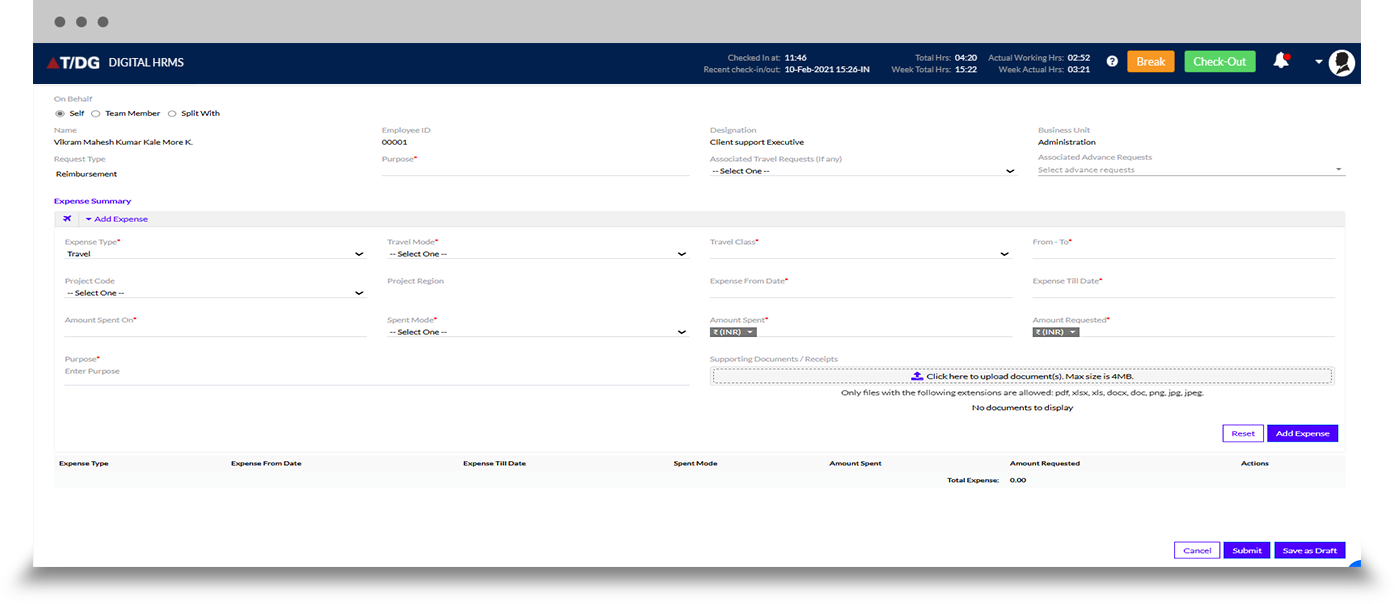
This is for the manager of a team. There are 3 functionalities in team requests. The manager can create requests on behalf of his team members, view requests of the team members with status and approve the requests from the teammates.
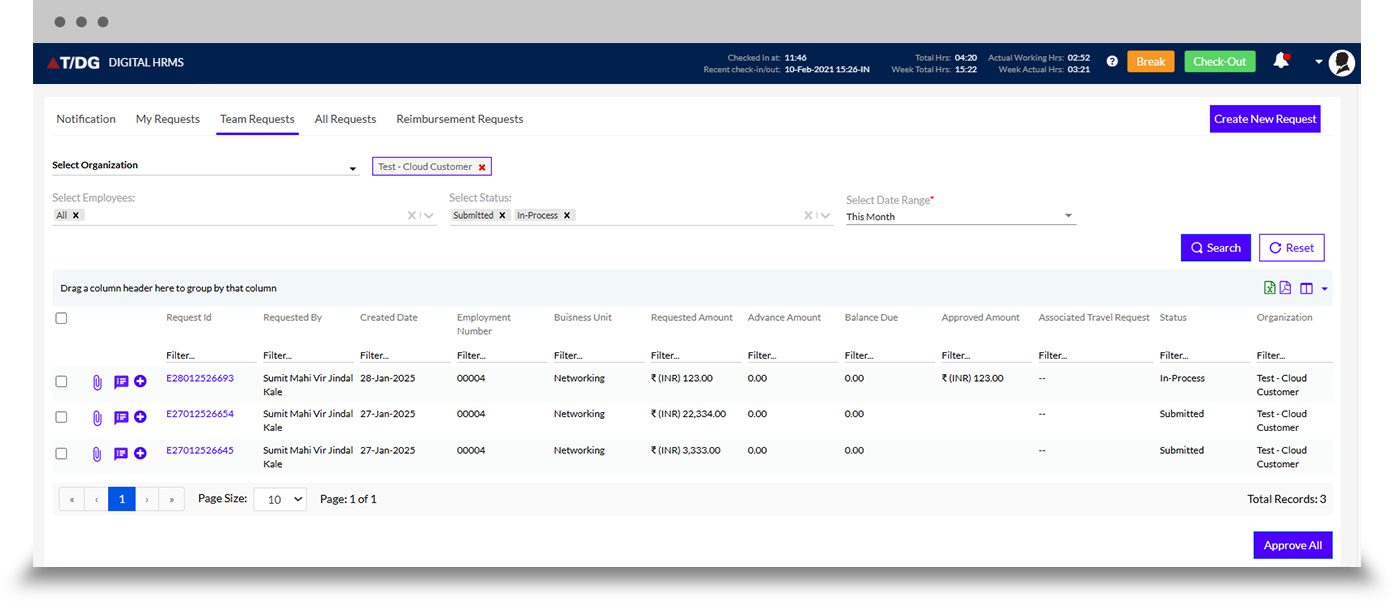
The Admin/HR will be able to check all expense requests and approve or reject requests on behalf of managers and can add/edit expense limits.
The manager (if permission is given) can view all the requests from their team members and his own requests under this tab. They can view requests with all the statuses like completed, in-process, etc. Admin can view all requests from the whole organization with all the statuses like completed, in-process, etc. They can approve, reject or cancel requests here. They can also “Create New Requests” on behalf of any employees.
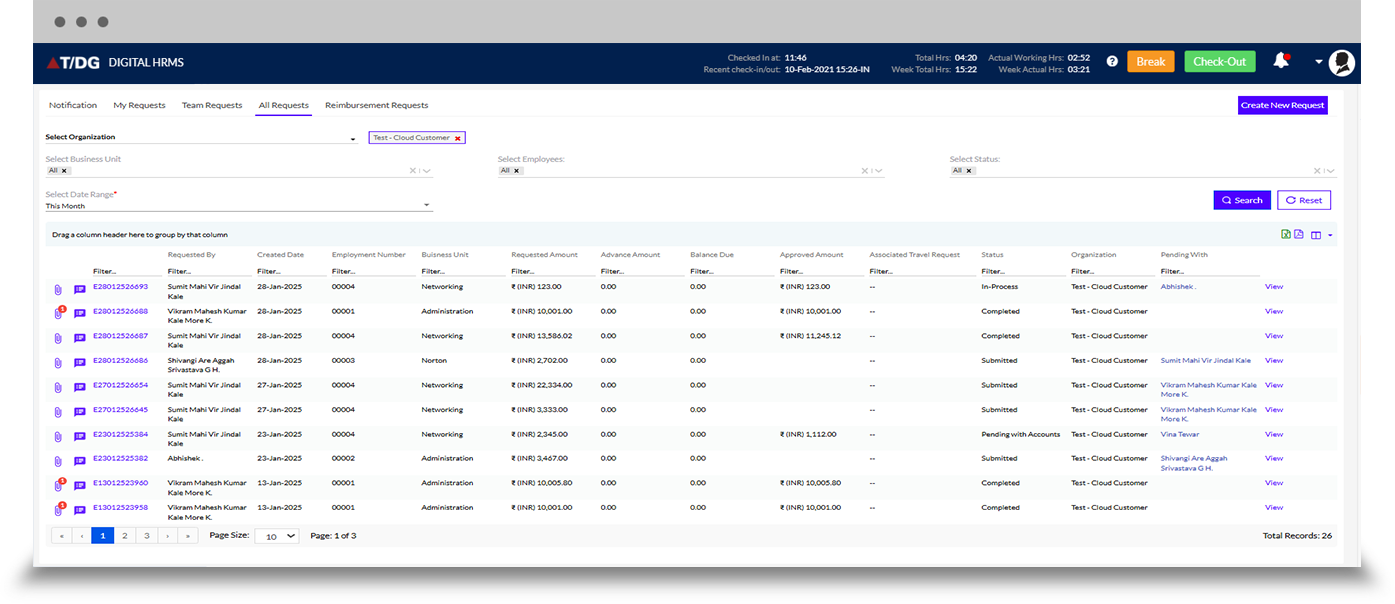
The Accounts Manager gets to view all approved requests from all the teams in the organization under Reimbursement Requests, as highlighted in the screenshot below.
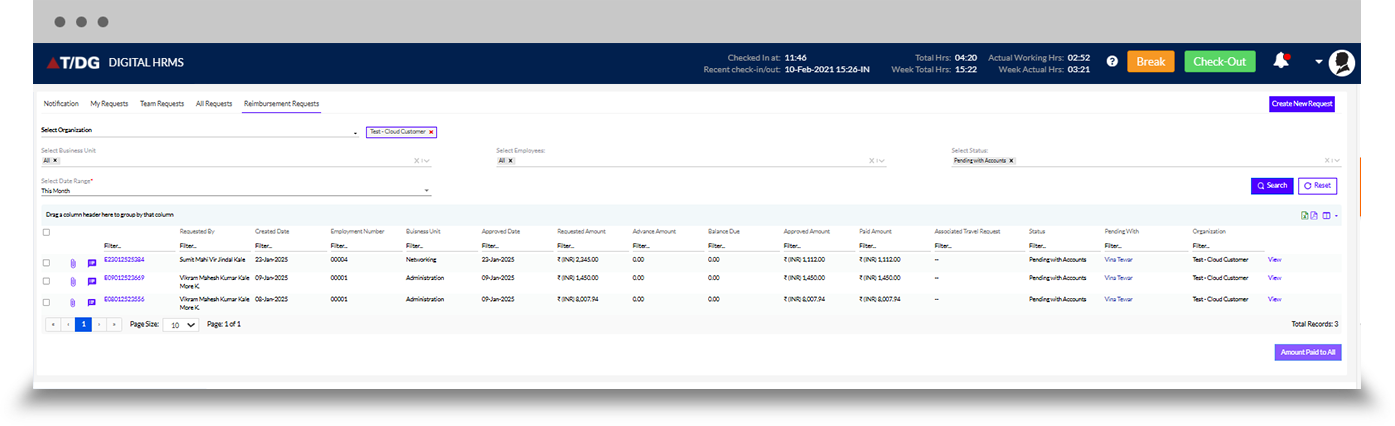
Users can visit the Reports section of this module of Digital HRMS to generate detailed reports on their expense and reimbursement requests and view history of requests. There is also a provision to search for reports using different parameters, such as Request Status, Expense Type, Spent in Currency, Date, and more, as shown below.
Integrate with other installed HR modules and streamline various functions.
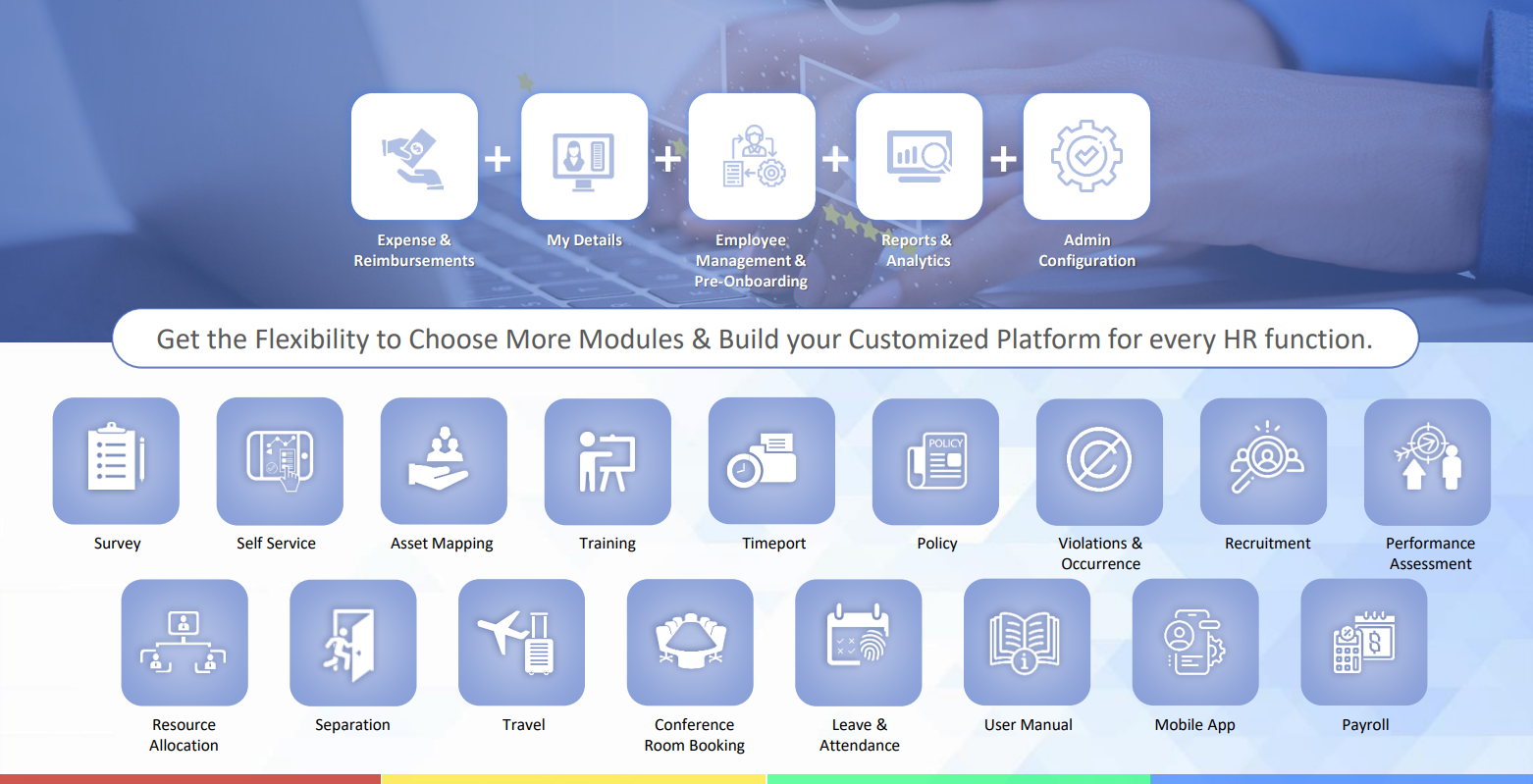
Streamline your enterprise expense management with Digital HRMS- Expense & Reimbursement Module - "Download Presentation"