Create Reports and Control Access at the Click of a Button
The most crucial deciding element for companies is now data. To extract information from data and utilize that knowledge to make educated business decisions, every organization is investing in the appropriate technologies. In order to properly analyze this data, organizations need a sophisticated system with built-in data analytics capabilities. HR data holds the key to significant deep insights. The modern HR Reports and Analytics tool, which focuses on data analytics and the production of accurate and trustworthy reports from vast quantities of organizational and employee data, is the solution.
Lack of data management, no provision to centralize all the data, a paper-based approach to manage their HR operations, lack of data analytics experts in the workforce, absence of technology to fully utilize the potential of data, and compliance with applicable legislation for use of HR data, no gain in the needed insights, these are the drawbacks faced by the traditional methods of reports and analytics. Digital HRMS has a facility to build various custom reports in various formats and memorize them for future reference. Users can view/download updated reports with the click of a button. Digital HRMS has the ability to manage access for reports based on the various roles and permissions. In Digital HRMS authorized users can generate global reports which will contain the data of all the group entities and share the same with various users of other group entities. Reports and analysis are essential for the data that is collected and stored in Digital HRMS across the different modules.
Key Features
- Insights for Important Hiring Decisions
- Investigating Hiring Needs
- Monitoring Employee Performance
- Gain Access to Insights for Improved Employee Engagement
- Aids in Strategic Decision Making
Users have the option to create various custom reports for all the modules that are available in the Digital HRMS such as Employee Management, Leave and Attendance, Separation, Performance Assessment, Training (LMS), Travel, Expense and Reimbursement, Timesheets, etc. To create a report, users simply have to drag and drop available fields and select the report criteria such as employees, office location, date of joining, etc. and follow the required steps to build the report. Users can memorize/save the report and provide the access to required roles.
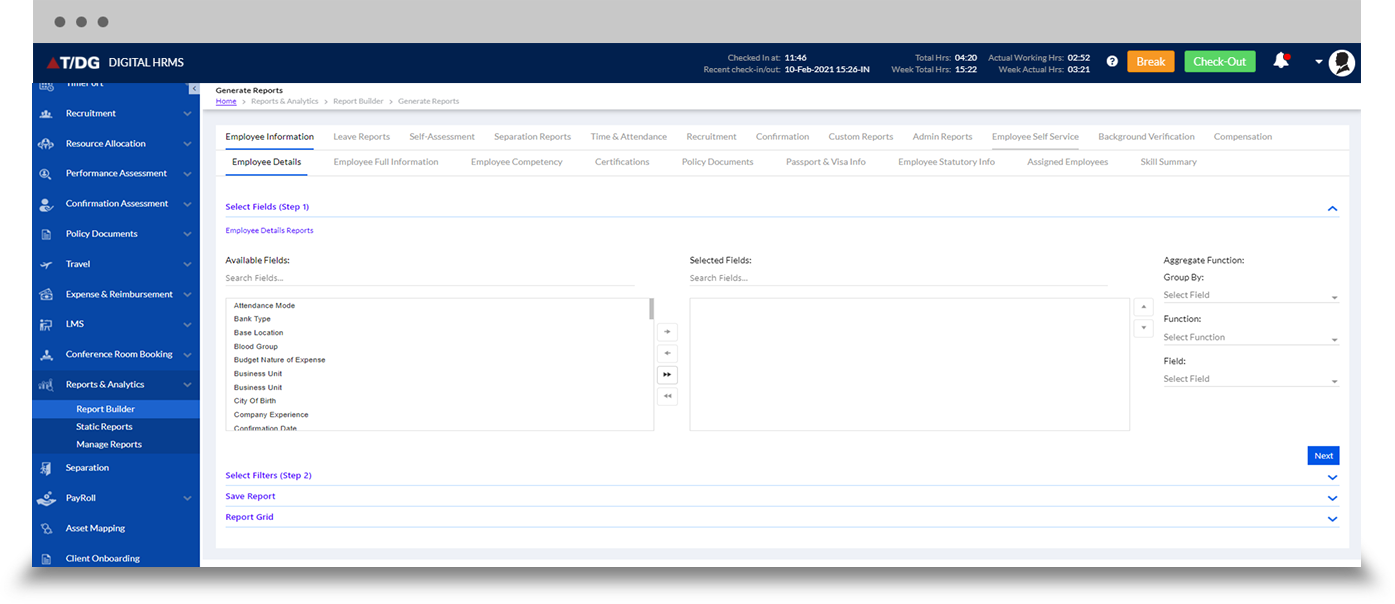
Static reports are reports that can be viewed by users who have been given access to these reports. However, these reports cannot be edited. User can apply multiple filters within the report grid to view the required information only. Users can also export these files to Excel, PDF and Word at the click of a button. Users can also filter the reports as per the required period or for list of employees for better, more accurate results. The Administrator/HR personnel can determine who gets access to these reports. For instance, only individual records will be accessible by employees, whereas a manager will be able to access his/her individual reports and reports of those reporting to him/her.
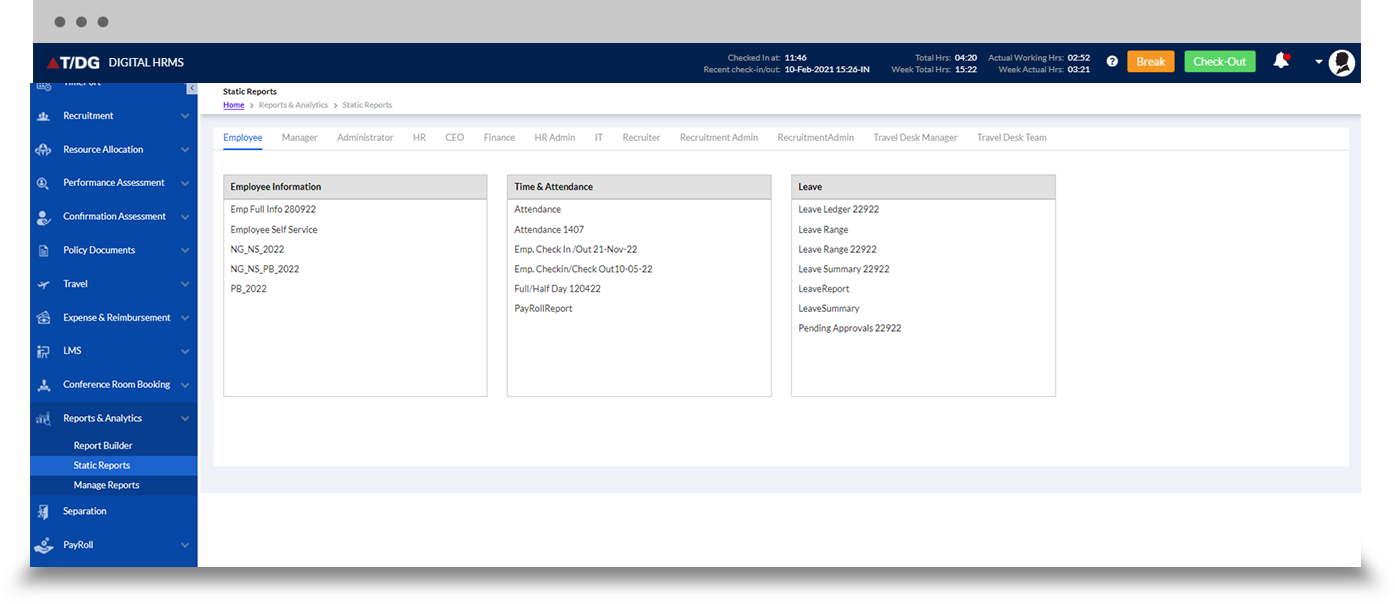
Using the Manage reports option, users can edit the details of the selected reports. You can update the name of the report, change who can access it, also change its category from among recruitment, time and attendance, employee information or leave.
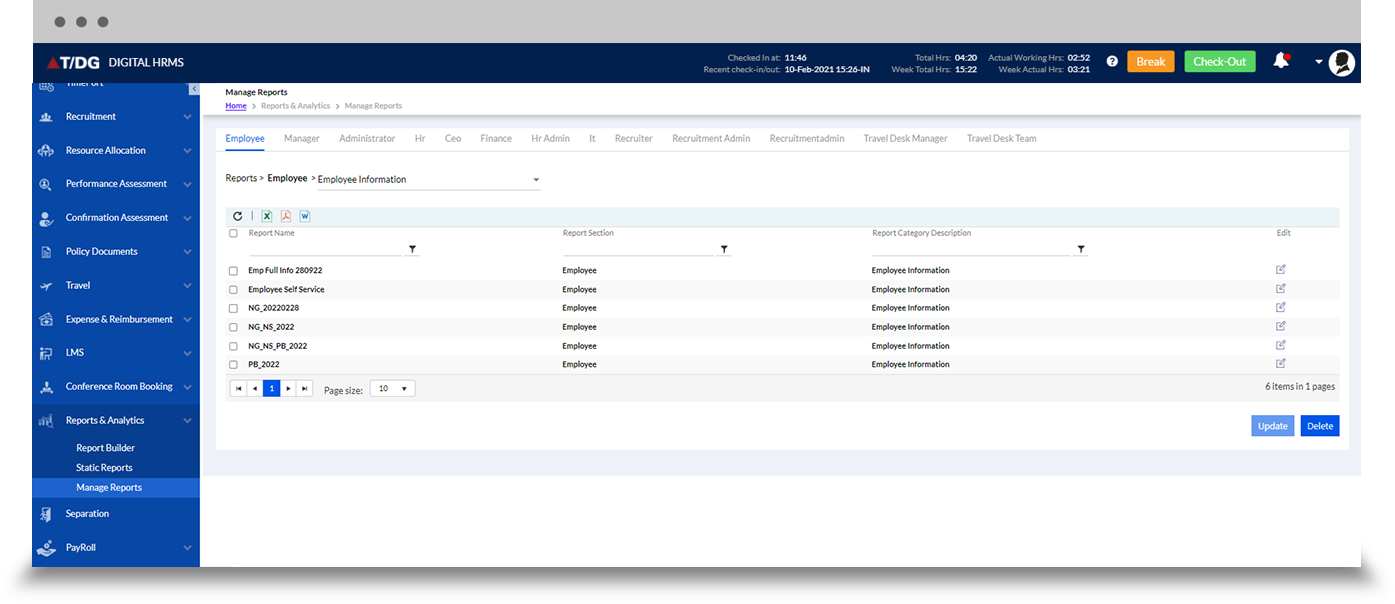
Integrate with other installed HR modules and streamline various functions.

To know more about Digital HRMS. - "Download Brochure"