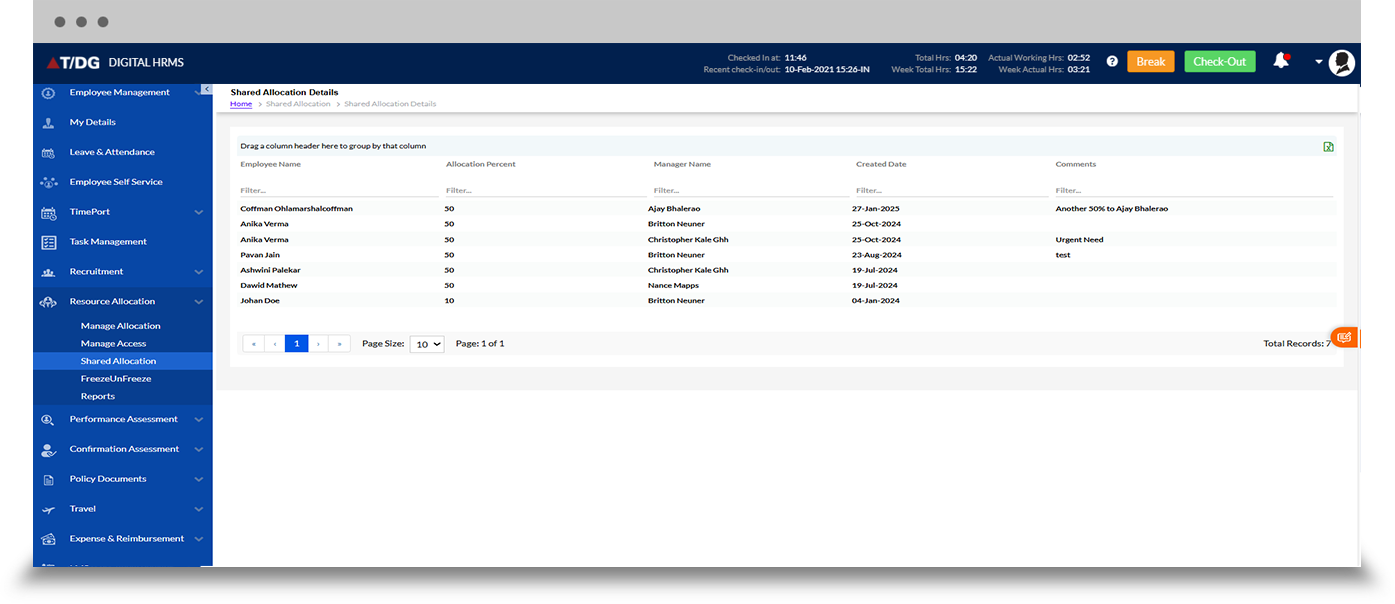Allocate your resources to maximize efficiency and productivity
It is easier said than done when it comes to managing and distributing resources inside a business. The objective of resource allocation is to establish balance in the distribution of resources so that each team has an adequate amount of resources to complete tasks within the allotted time limits.
There are several challenges that could occur during Resource Allocation, such as seamless resource management in the case of project deadline or scope changes, always keeping an eye on resources and their availability to prevent project delays brought on by resource scarcity, utilizing skill sets to allocate resources among several projects, possibility of addressing uncertainty in one or more project areas without causing a delay in the project's execution, preventing any project from being negatively impacted even when resources are shared between two or more of them. But, the management of resource allocation process ensures that every project gets allocation of resources that match the required skillsets for the project. There is a RAS Provider in every organization who looks after the allocation of resources for various projects within the organization. The Resource Allocation module is designed to automate the process of resource allocation, to allow for transparency and to ensure optimum utilization of resources within the organization. Even new employees are assigned to the respective teams this way by the Admin.
Key Features
- Allows the administrator to control resource allocation access and permissions with a few clicks.
- Finding a worker is quick and simple thanks to the employee search function.
- Permits ras providers to access the resource allocation information for smooth allocation
- There is a feature that allows the resource allocation platform's single interface to be used by the ras provider to remove existing allocation from a resource and add new allocation.
- Providing ras reports with allocation information
- Allowance for both full and partial resource allocation
The Manage Allocation tab is only visible to the RAS provider, who allocates resources to a new business unit, based on the current requirements. Clicking on any allocation, the RAS provider can create allocation and also view the allocation history for that specific resource.
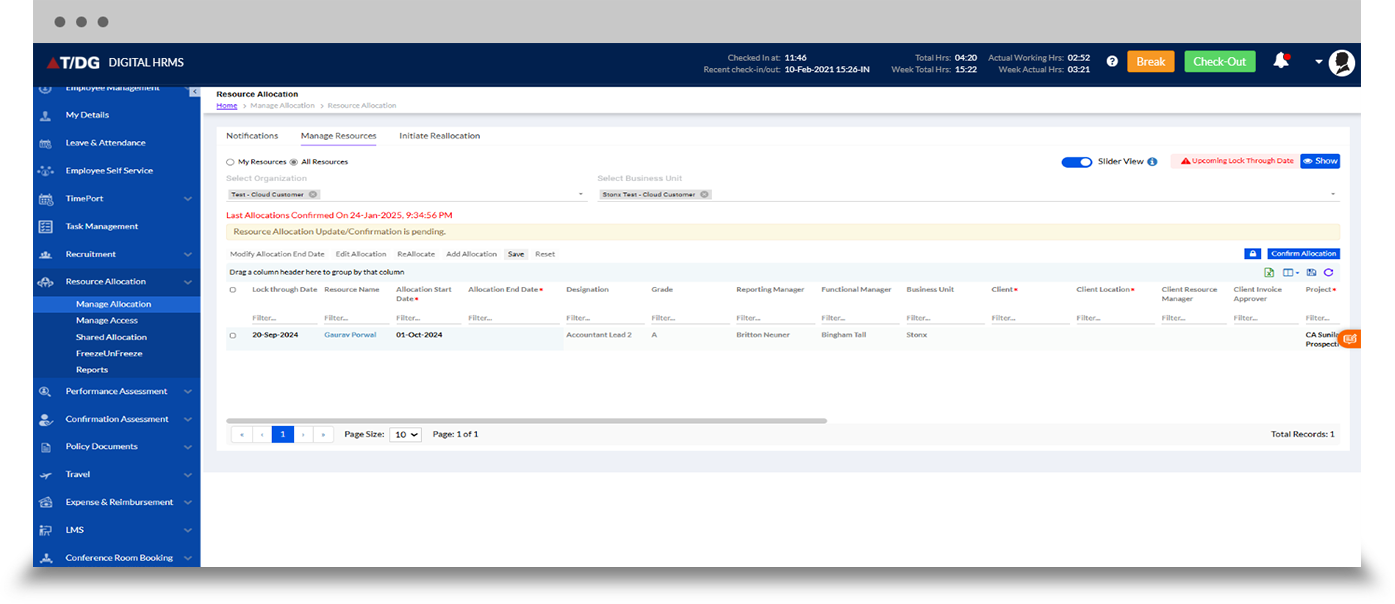
The Manage Access tab is only accessible to the Admin. The Admin can assign a business unit to an employee who is a RAS provider, by searching for the employee and selecting the desired business units.
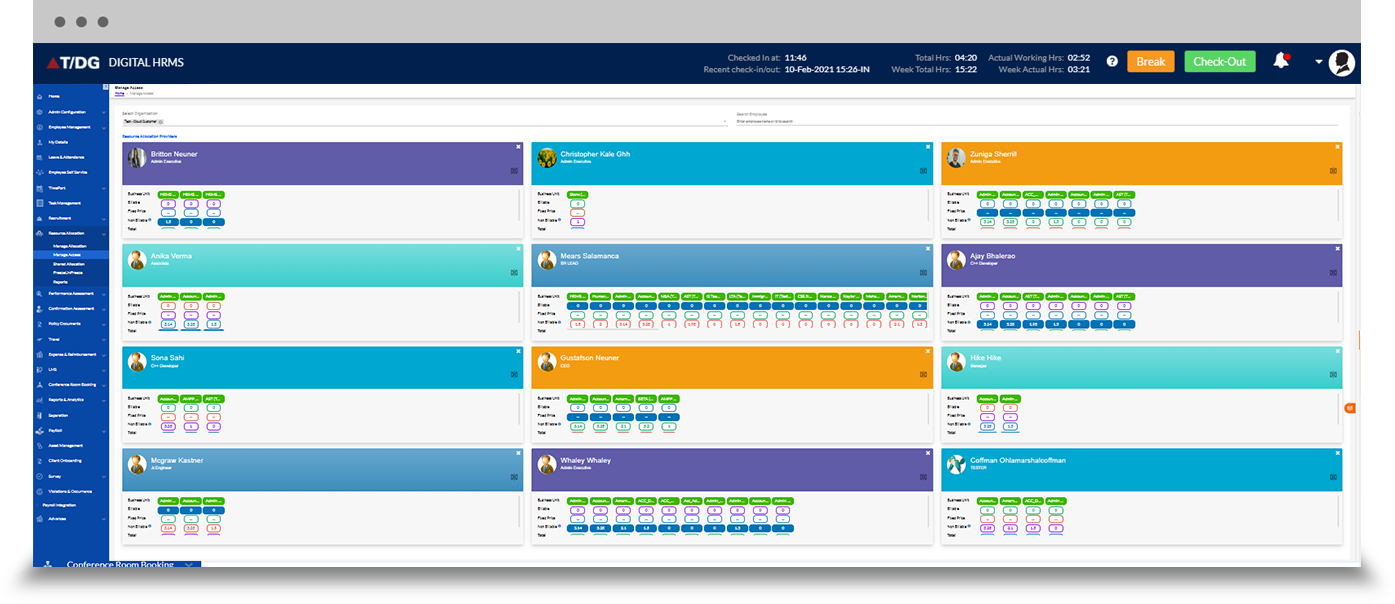
In the process of resource allocation, we have the Freeze Unfreeze tab which consists of the following:
- Notifications
- Lock Matrix
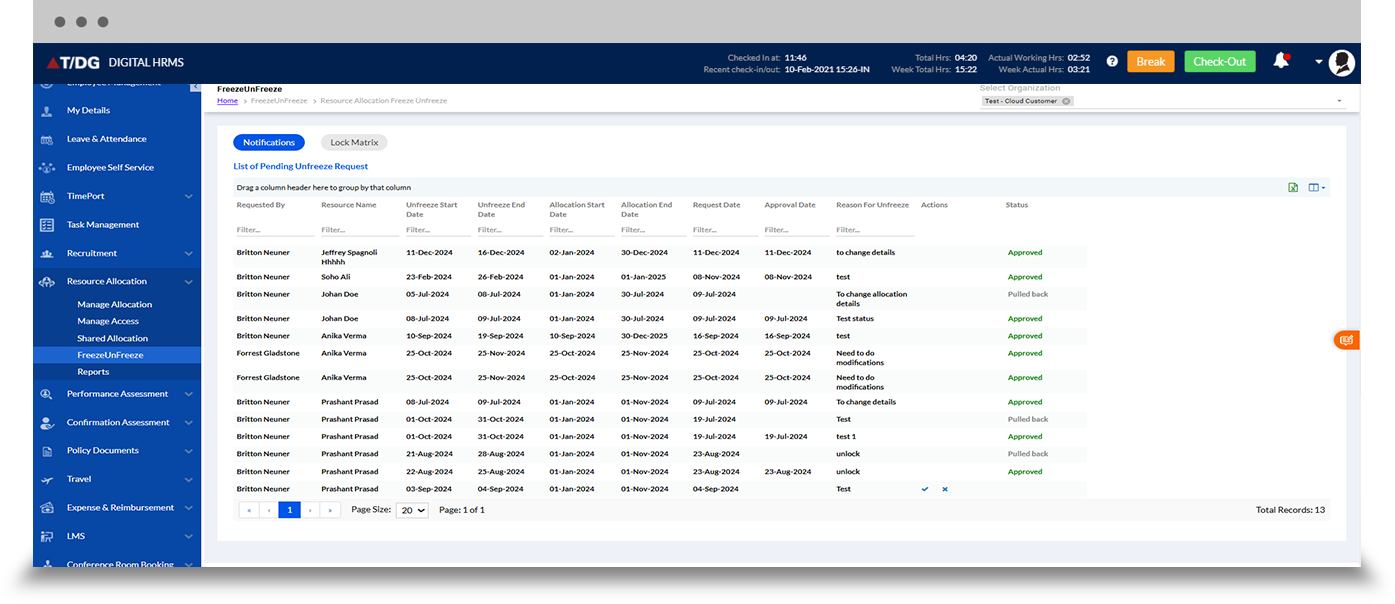
Notification
All the notifications regarding pending unfreeze requests can be viewed here.
Lock Matrix
The Lock matrix tab allows the Admin to freeze the allocation for a project, by entering the required details and then clicking on the Lock button, as shown in the screenshot below. Once the Admin clicks on the Submit button, the locked schedule appears in the List of Lock Schedules
The Reports feature allows users to access detailed reports about the resource allocation details. Digital HRMS allows users to search for reports based on various parameters, such as allocated, unallocated, availability, date, project, capability rating, business unit
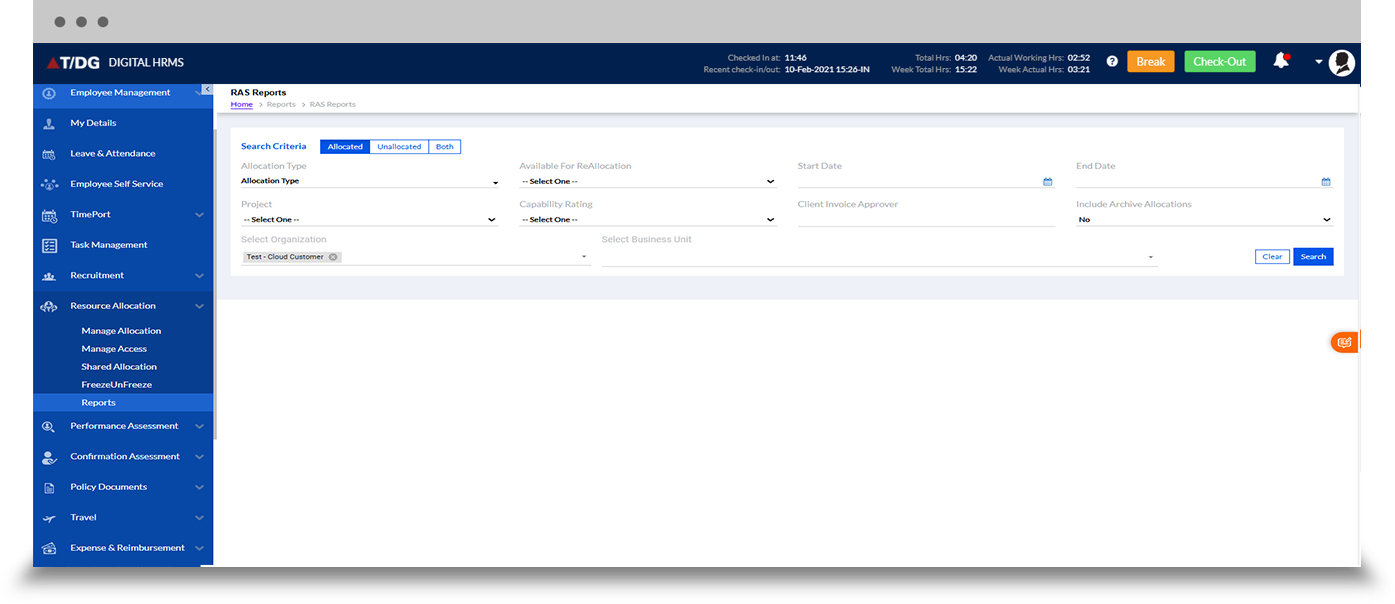
To know more about Digital HRMS. - "Download Brochure"