Detailed Guide to Modern Human Resource Management Software: Streamline Conference Room Booking with Digital HRMS Software in India

What is Conference Room Booking System?
A conference room booking system (Meeting Room Booking) is a module that automates the scheduling of conference rooms inside an organization, maximizing available space and preventing conflicts. The main functions include room scheduling, availability tracking, calendar integration, resource management, room details, notifications and reminders, mobile access, analytics and reporting, check-in and check-out, and user access control.

Users can easily book conference rooms at certain times and dates, and many options include recurring bookings and reservations. Availability tracking displays real-time availability of conference rooms, allowing users to rapidly locate and reserve an open room. Calendar integration updates room bookings automatically, avoiding conflicts.
Resource management controls additional resources such as projectors, whiteboards, and teleconferencing equipment, which users can request when utilizing a space.
Mobile access allows you to schedule and manage conference rooms while on the go using mobile apps or flexible online interfaces. Analytics and reporting provide insights into room usage, while check-in and check-out modules allow users to check in and out of rooms. User access control governs permissions and access levels for various users or departments, ensuring that only authorized personnel can book or manage rooms.
Why does the meeting room management matters?
Employees in the hybrid work era can choose to work in person, collaborate, or gather as a team. This has put a strain on office resources, like meeting rooms. To address this, you must integrate smart meeting room management into your workplace strategy.
Meeting rooms that are not properly managed can result in double bookings, underutilized spaces, and employee frustration. Meeting spaces are no longer limited to in-office boardrooms but have expanded to include virtual spaces and shared coworking zones as hybrid work becomes more common.
This detailed guide will help you understand how to streamline conference room booking while choosing the best Digital HRMS software in India.
Let us first understand what the common challenges that are experienced while you try to book a conference room
Double bookings: It occur when employees book the same room at the same time due to a misunderstanding or lack of visibility.
No-Shows: Reserved rooms are frequently left unused because meetings are canceled without freeing up the space.
Underutilization: Rooms that are too big for small gatherings or too small for large groups are frequently underutilized.
Lack of Facilities: Inadequate technology, such as projectors and conference phones, may affect productivity.
Hybrid Work Issues: Coordinating between in-office and remote employees frequently causes confusion in room reservations.
3 quick steps to improve meeting room management
- Use smart meeting room technology to streamline tasks and streamline processes.
- Implement smart meeting room management apps to streamline tasks and streamline processes.
- Regularly evaluate and adjust your space management plan accordingly.
Overview of Digital HRMS Conference Room Booking System
Get to know the user-friendly conference room scheduling software that frees up unused space and makes it simple to reserve the appropriate room for the task at hand.
The Conference Room Booking tool enables users to book conference room(s) by logging into Digital HRMS. Depending on their permissions, the user can book a conference room as well as view, edit, or delete bookings.
Don’t sweat book straight. See How?
Go To My Bookings Tab:
The My Bookings tab displays the user's booking history. When a user books a conference room, the booking appears in this section. To delete or cancel a booking, the user can simply click on it. This screen also includes the Book Conference button for making a new booking.
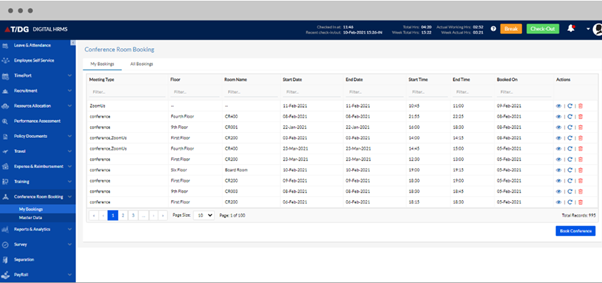
Book Conference Room:
The user can choose conference rooms based on the amenities available, such as a projector, whiteboard, computer, and so on. The user can also check the availability of the room before making a booking.
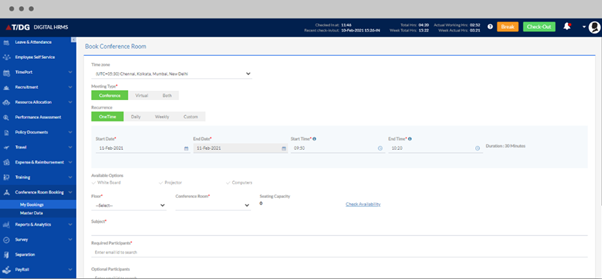
View All Bookings:
The All-Bookings tab displays a list of all bookings made by employees within the organization. The table also displays the status of the bookings, as well as details like room, floor, start and end dates, start and end times, booked by, booked on, and category, as shown below.
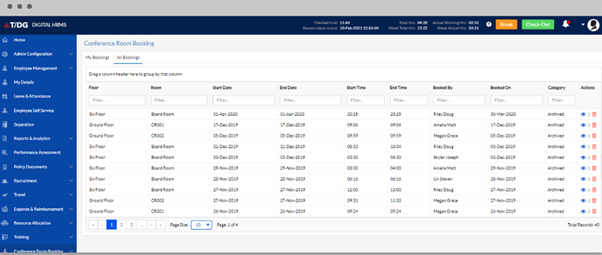
Key Features of Modern Conference Room Booking Software
- Easy Login Digital HRMS and book a conference room
- Book, view, edit or delete bookings as permitted
- Ability to book rooms based on the availability of facilities
- Multiple options to book registration and management
- Gathering user requirements
- Staff training and change management
- Tracking usage and optimizing configuration
- Real-world examples or client stories (if available)
Conclusion
Managing a conference room effectively is more crucial than ever today. By utilizing technology, making the most of available space, and cultivating a collaborative culture, organizations can turn their meeting rooms into productivity powerhouses. Success is built on the five tactics mentioned above: using analytics, integrating hybrid solutions, automating policies, leveraging booking software, and encouraging teamwork.
If your company is prepared to simplify meeting room operations, now is the ideal moment to use these tactics and welcome the workplace of the future.
Go a step further and investigate how meeting room management software may transform your work environment. Get a free consultation from us and begin making the most of your meeting rooms right now!